What should I do if I experience disconnection or dropout issues with Carlinkit 5.0 (2air)? Please follow the methods below:
1. Access the backend page of the box and modify the HULink Type to Carplay/Android Auto.
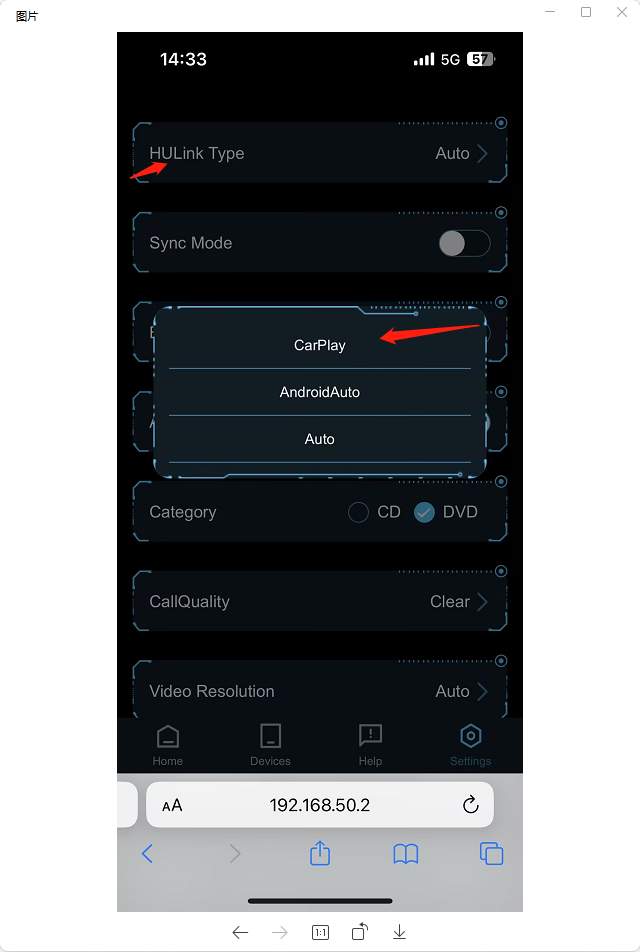
2. Access the backend page of the box and modify the WIFI band to 149.

3. Go to the box web backend and set the frame rate to 20, and the video bitrate to 2/4.

4. Go to the box web backend and set the frame rate to 0, and the video bitrate to 6.

5. Please replace the data cable.
6. If you have already tried the above options and are still experiencing connection issues, please submit issue feedback through the backend page and provide us with a log feedback code for further investigation.

Note: If your Hyundai car's Android Auto is disconnecting, go to the box's settings and change the HULink Type to "compatible".














