192.168.50.2 Online upgrade method:
YouTube: https://youtube.com/shorts/ACAzrMo0QdE?feature=share
1. Search for the box's WiFi (Autokit_**) on your mobile phone and enter the password 12345678.

2. Once successfully connected, open your browser and visit 192.168.50.2 to access the background settings.

3. Click on Help - Online Upgrade/Rollback.

USB flash drive offline upgrade
YouTube: https://youtu.be/7gVXtWmTuhE
1. Prepare a USB flash drive not larger than 32GB, insert it into the computer, right-click on the USB flash drive, and format it to FAT32 format.

2. Copy the firmware in img format to the USB flash drive (do not modify the firmware name).
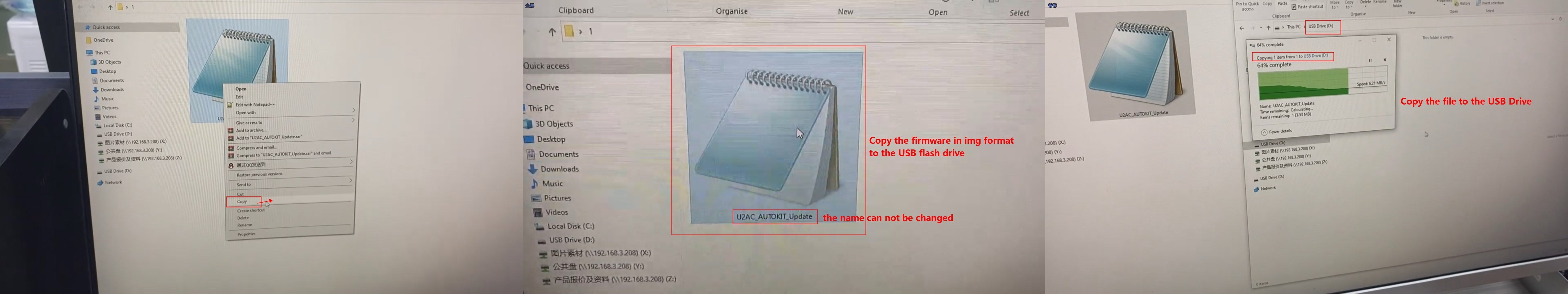
3. Connect the product to a power source using a charger plug and insert the USB flash drive into the USB port of the box for upgrading.
4. During the upgrade, the red and green lights will flash. Do not power off the device. Wait for the red or blue light to turn on. Then wait for 3 minutes and unplug the device.

If the USB flash drive meets the size and format requirements, but the signal light does not flash, please try using a different USB flash drive.
Indication Light Color Guide:
- Magenta – Power On
- Dark Blue – Bluetooth Connected
- Blue – Connecting to Android Auto
- Green Flashing – CarPlay or Android Auto Connected









