1. Update to version 0602. (Please contact support@carlinkitcarplay.com for the push update of version 0602.) After we push the update to you, please go to the backend page of the box and click on "Check Update".

2. Access the backend page of the box and adjust the Start Delay to 1 or 3.

3. Switch the HULink Type to Carplay/Android Auto.
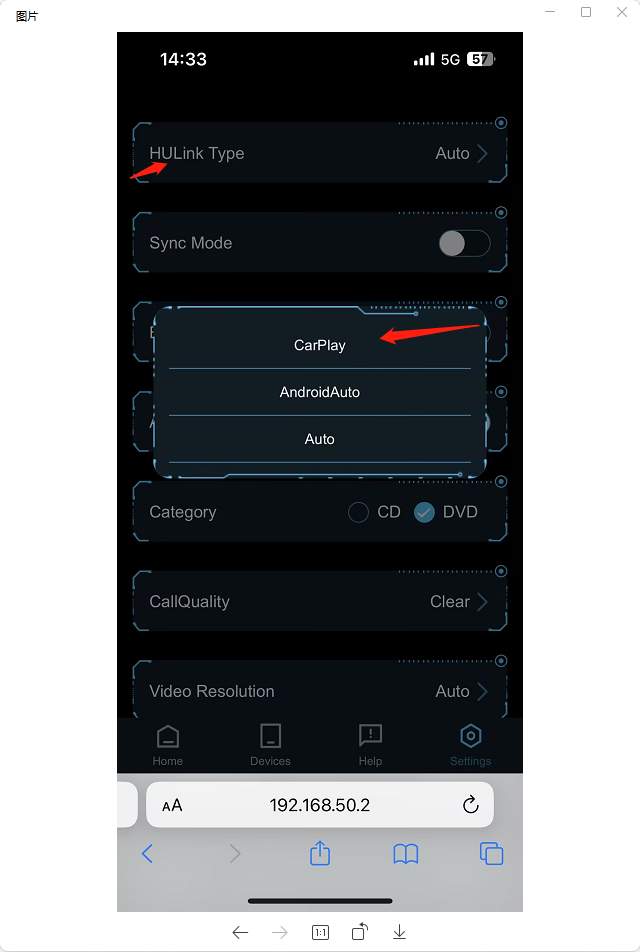

2. Access the backend page of the box and adjust the Start Delay to 1 or 3.

3. Switch the HULink Type to Carplay/Android Auto.
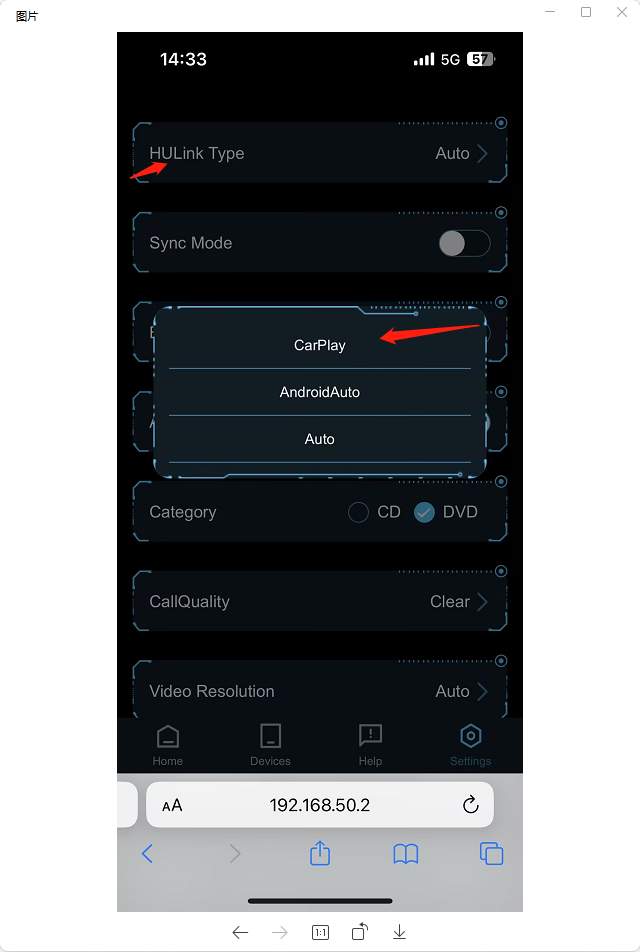
4. Submit an issue feedback from the background and provide us with a log feedback code for further investigation.Related images:










