1. How to insert a SIM card into the T-BOX?
Note: Please follow the video tutorial below to insert the SIM card, otherwise the card slot will be damaged.
Step 1. Please make sure the logo side of the box is upwards.
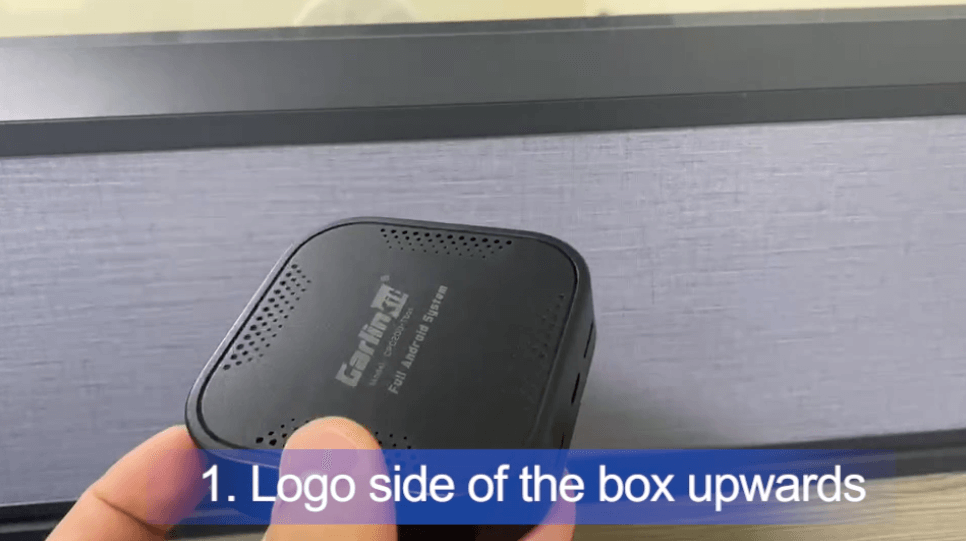
Step 2. Please make sure the copper contact of the SIM card is downwards.

Step 3. Insert the SIM card in the correct direction.


video tutorial: https://vimeo.com/674720677
2. What I can do if T-box does not recognize the SIM card?
Overview:
1. Please confirm whether the card is inserted in the correct way.
For more detail about How to insert SIM card into the T-BOX, please refer to the above video instruction.
2. Please make surw to use a SIM card that does not require IMEI detection.
3. What I can do if the SIM card can't work after inserting it into the T-box?
If the SIM card doesn't work after inserting it into the T-box like the device has reception on the 4G network, there's a cross showing on the signal bar every 10 seconds, or when it requires an internet connection, how can we fix it?
The steps below may help:
Step 1. Please install the FibocomLogTool -APK in the T - box first.
You can get the file by sending us an email.(support@carlinkitcarplay.com)
Step 2. Format the TF card and then insert it into the T - box.
Step 3. Open the FibocomLogTool in the T - box.
Step 4. Turn on the AP, RADIO, MODEM, and KERNEL functions.
Step 5. switch the APN on the menu.
Step 6. If it can't connect to the Network, switch the mobile data function on and off. (Settings - Network&internet - Mobile Network--Mobile Data Switch)
Step 7. If you still can't access the Internet, switch the airplane mode on and off (Settings--Network and Internet--Airplane Mode)
Step 8. If the above operations are invalid, please try to switch APN.
Step 9. After completing the above steps, confirm whether you can access the network right now.
Step 10. Take out the TF card and insert it into the computer, find the Android file and compress it, then send it to support@carlinkitcarplay.com. We will forward the file to our engineers for further checking after that.
4. No network data with SIM card.
First, please check if there is a signal bar or 4G indicator in the upper left corner. If it doesn't appear, it means the SIM card is not being detected.


If 4G is not displayed but there is a signal, please try to reset the box to factory settings.
If the SIM card is detected but there is no network, you need to check the APN information of the card through the operator and fill in the box settings - WIFI - Mobile Network - Access Point Name - click on the top right corner to add.
5. What should I do if I get a black screen when plugging the Tbox with a SIM card into the car port?
Problem Description: When plug the Tbox with a SIM card inserted into the carport, I get a black screen (but the menu bar on the left is visible). When I unplug it, I come towards a kind of home screen of a tablet.

Solution:

6. SIM card has no network signal/can't connect to the Internet.
Step 1: Power up the Tesla box first.
Step 2: Open settings on your phone>Open on Bluthooth>Connect to “ Autokit-xoox”.

Step 3:Open Safari browse-Enter domain name:192.168.3.1.
Step4:Click the update.
Note: when it is updating, do not connect power to the box or open the phone.

Step 5: When it updates successfully, wait for the box to restart to complete the update.

7. Which SIM card should I opt for?
Simply go for a SIM card that doesn't necessitate IMEI detection.
The TBox has "EM/EAU/JP/NA" stamped on the back of the product.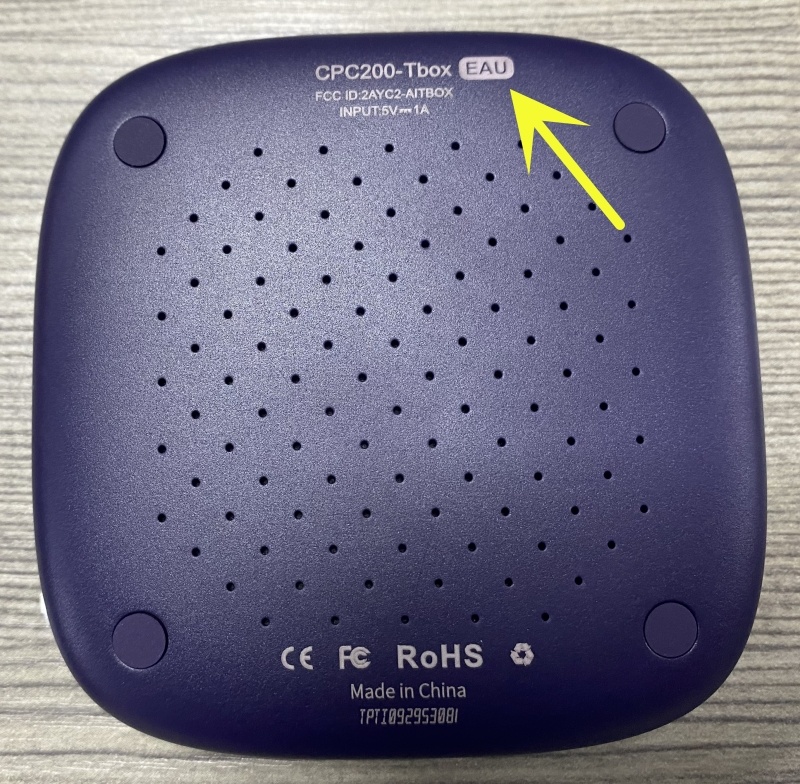
If you're using the EAU version in Japan, kindly choose the SIM card from Docomo or SoftBank.









