Exclusive Availability – Tbox UHD with SDM660 (For USA & Canada Version).
This version is exclusively in stock at our store. Not available anywhere else online.

✅Carlinkit Tbox UHD - 3-in-1 Android AI Box
The Carlinkit Tbox UHD is a 3-in-1 Android AI Box that lets you seamlessly switch between wireless CarPlay, wireless Android Auto, and Android 13.0, all connecting instantly in your car. Enjoy the freedom to use your preferred system with ease and convenience.

✅Support Download as Many Apps as You Like
The Carlinkit Tbox UHD Android AI Box comes with the Android 13 system built-in, allowing you to download a variety of apps from the application store. You can customize your in-car experience and enjoy apps like YouTube videos on your car's screen during rest breaks.

✅Carlinkit Tbox UHD - Turn Your Back Seat into a Movie Theater
With the Carlinkit Tbox UHD CarPlay AI box, you can transform your car into an entertainment hub. Watch your favorite videos on external HD displays, right from the comfort of your back seat. Perfect for long trips, it keeps everyone entertained with their favorite videos.

✅Keep Your Car's Controls, Upgrade Your Connectivity
The Carlinkit Tbox UHD enhances in-car connectivity without sacrificing familiarity. It allows you to maintain full control using the original buttons, knobs, and operations. Stay safely connected while enjoying hands-free calling, navigation, music, and more.

✅Dual-Way Connection Switch at Will
Simply insert the ejection pin and press for 2-3 seconds to switch between CarPlay (default) and Android Auto modes. Ideal for users with two phones or families with multiple devices.

✅Tbox UHD Connection Port Display:
Dive into the world of connectivity with our Carlinkit Tbox UHD Carplay Box. Each port is crafted to enrich your driving experience and seamlessly connects to your smartphone and car's infotainment system.
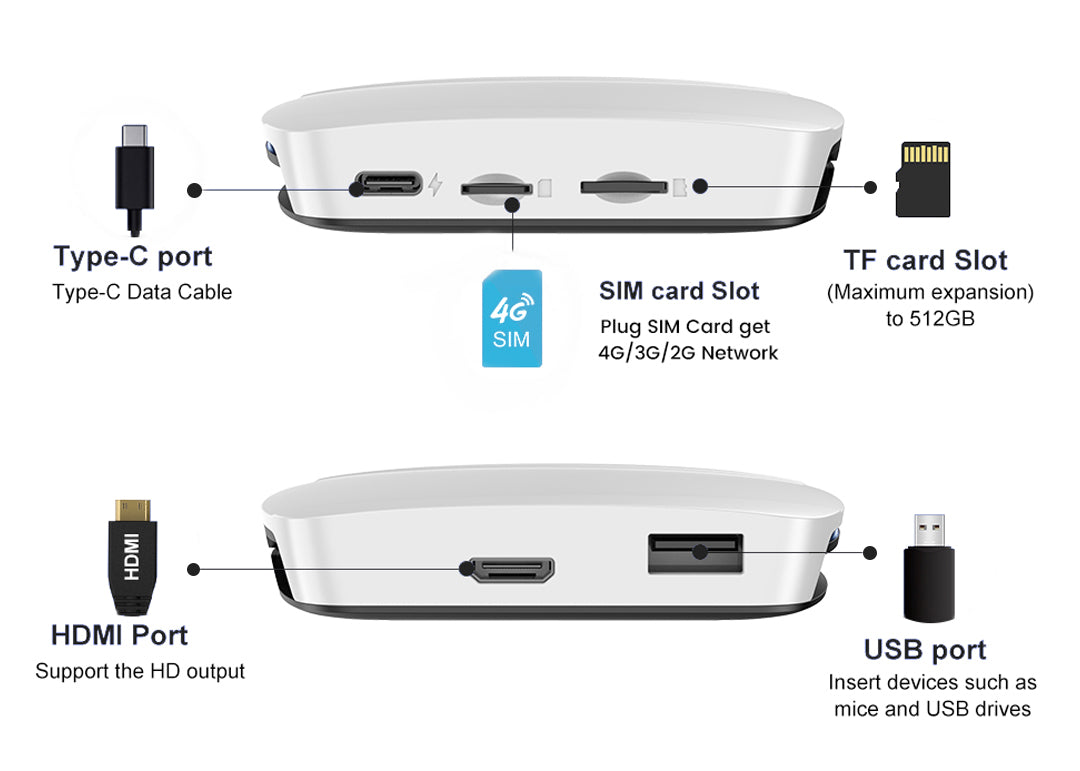
🔹Wireless CarPlay/ Android Auto Connection Instructions:
1. Tap the "Autokit" icon to access the connection interface.
2. Enable Bluetooth and Wi-Fi on your iPhone/Android phone.
3. In your phone's Bluetooth settings, locate and select the Bluetooth name shown on the car screen, then tap to pair.
4. Wait for the connection to be established. Once successful, Wireless CarPlay/Android Auto will be activated.

🔹Condition of Use:
Car Compatibility: Compatible with 98% of cars featuring factory wired CarPlay or wired Android Auto (excluding BMW vehicles).
Phone Compatibility: Supports iPhone 6 and newer models, as well as Android devices running Android 11.0 and above.

🔹CarPlay AI box SDM660 Chip VS. SM6225 Chip, Which is Better?
The commonly used chips in Carlinkit CarPlay AI box Android 13 are SDM660 and SM6225. The two chips are similar in performance. The Carlinkit Tbox UHD equipped with the SDM660 chip includes an extra USB port compared to the Carlinkit Tbox UHD with the SM6225 chip, resulting in a marginally higher cost.
🔹Packing List:
UHD Adapter *1, Packing Box*1, Card Pin*1,
USB-A to USB-C*1, USB-C to USB-C*1, HDMI Cable*1,
Products Manual*1

🔹Carlinkit Tbox UHD Specifications:
| Model | CPC200-Tbox |
| System | Full Android System |
| CPU |
Qualcomm's SDM660/SM6225, 4xKryo Gold 2.2GHz + 4xKryo Silver 1.8GHz |
| GPU |
A512 650MHz |
|
Support Extension |
512GB |
|
WiFi Module |
WCN3980 |
|
MFI |
MFI 3959 |
|
Power Input |
5V±0.2V 2A |
|
Power Consumption |
6W |
|
Communication Standard |
LTD-FDD/LTE-TDD/WCDMA/GSM/EDGE |
|
Global Positioning |
GPS/GLONASS/BeiDou |
|
WiFi Frequency |
802.11a/b/g/n/ac, 2.4G+5G |
|
Bluetooth Version |
5.0 BR/EDR/BLE |
|
Material |
ABS |
|
Color |
White |
|
Resolution |
1080P supported; does not support 2K, 4K, or 8K |
|
Language |
Multiple languages around the world, such as Arabic, Chinese, English, French |
|
Port |
LED Light, Type-C Female Port, TF Card Slot, USB Port, HDMI port |
|
Date Cable |
USB-A to USB-C*1 USB-C to USB-C*1 L=300mm |
|
Product Size |
90x84.9x17.1mm |
|
Package Dimensions |
110x106x39mm |
|
Connection Hints |
Wireless connections |
Mazda (2023/2024 models)
Hyundai Ioniq series (2023/2024 models)
Toyota series (2023/2024 models)

337 Excellent Reviews

















