Issue 1: When I use the T-Box, the other party always hears an echo during calls.
2. After successfully connecting, Click "Autokit" APP- Setting - Turn up the value of Microphone gain.


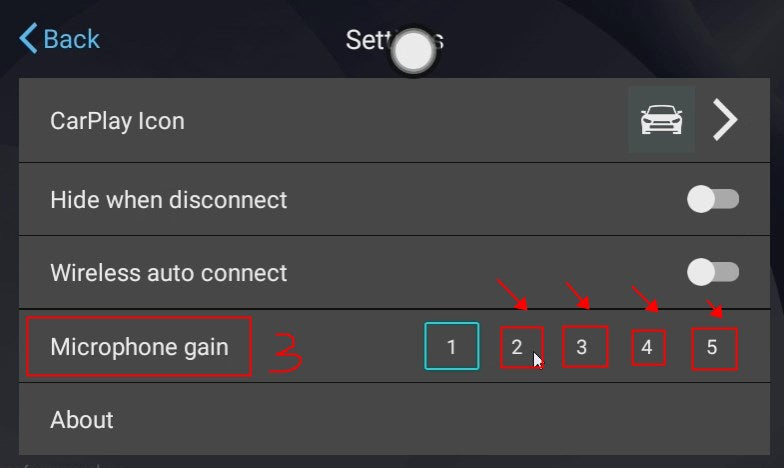
Issue 2: What should I do when I play the video through other apps, the audio is not synced? There's a 2 to 3 seconds delay.
1. Upgrade the T-box to the 0301 version.
(Please check here to view how to upgrade the T-box firmware.)
2. Go to the Settings.

3. Click Autokit-TBox Settings.

4. Find out Car Settings--Video Definition, change the number to (6), and then return to the home page to see if the delay problem was solved.

5. Return to the home page to see if the delay problem was solved.
(If it still has a delay problem, please try to modify the Video Definition to other numbers.)
After the above methods, if it still didn't work normally, please upload the log and send the file to us.
(Please check here to view how to upload the log.)
Issue 3: There is a delay when switching songs with wireless Android Auto?
Because it is a wireless transmission, there will be such media delay (including the original car's wireless Android will also exist).
(The wireless Android Auto of the original car will also exist).









