Issue 1: How to use spilt screen?
TBox Plus/ Tbox Led:
(Kindly note that T-Box Lite Box does not support split-screen.)
Video Tutorial: https://youtu.be/cSKmHA1Jtas
1. Open the settings page.
2. Click on "APP," open Bluetooth music, and click on the split-screen icon.
3. Click on settings again, and you will see the split-screen interface.
Related pictures:


Issue 2: Ford car model using Tbox doesn't show full screen.
If you have a Ford car model and you bought a Tbox, after connecting the box to your car, it doesn't show a full screen like below.


Please provide the information below, and send it to support@carlinkitcarplay.com. We will send you the firmware for you to update offline.
1. order number
2. car model and year
3. version number of the box. (After you connected to Tbox, you can find it in
settings-more-about-Autokit Tbox Version)
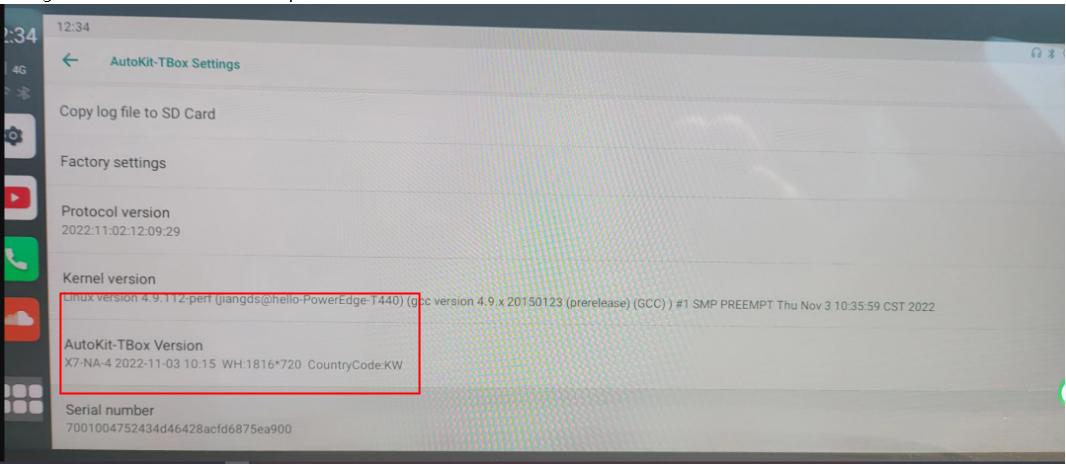
Issue 3: What should I do if TBox Google Maps cannot be set to split screen?
Settings->Navigation setup->Launcher navigation widget settings->
Select a different application that does not interfere with the operation (do not select Google Maps)
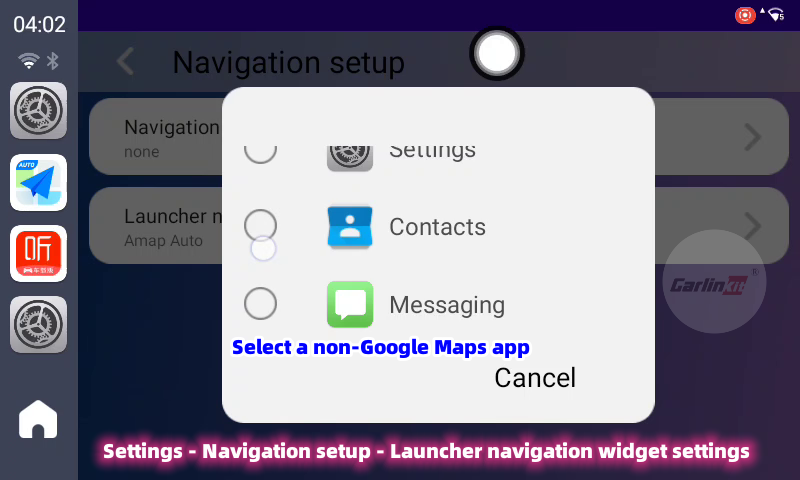
Issue 4: What should I do if YouTube full screen is unresponsive and I cannot exit or go back?
Why can't I go back when I watch a video full screen using Youtube?
This is the Youtube itself adaption problem,our box can not deal with,you can return through the following picture of this botton.










