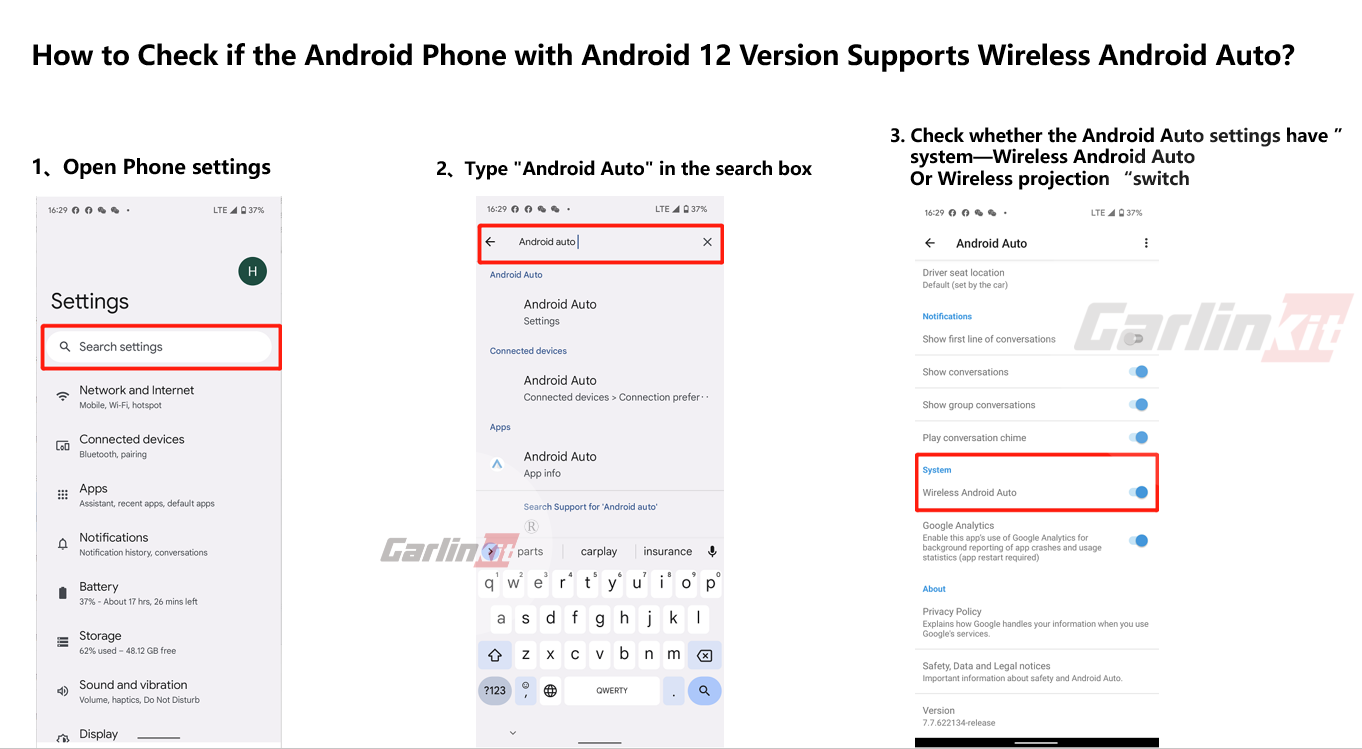1. Your car supports wired Android Auto.
2. Your phone supports wireless Android Auto.
Note: To use the wireless Android Auto function on your mobile phone, you need to enable it in the phone's settings, and Google Analytics also be enabled.
Confirmation method:
How to check if Android phone supports the wireless Android Auto function (Android 11 version or below)?
1. Open Android Auto,
2. Click "More" in the upper left corner,
3. Find "Settings",
4. Check if the Android Auto settings include a "System - Wireless Android Auto" or "Wireless Projection" switch.
How to check if Android phone with Android 12 version support wireless Android Auto?
1. Open phone settings,2. Type "Android Auto" in the search box,
3. Check if the Android Auto settings include a "System - Wireless Android Auto" or "Wireless Projection" switch.