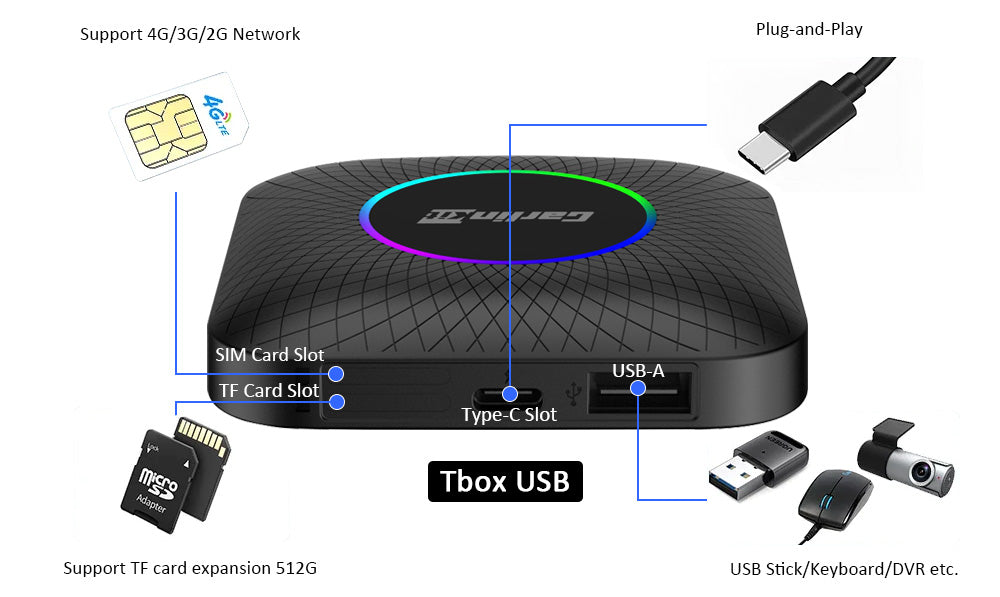Carlinkit Tbox Max Android 13.0 Wireless CarPlay Multimedia Video Box
| Limited-time Deals! Save $25 with Coupon "TMax" | ||
|
|
64G |
128G
|
|
Tbox Max (Led with SM6225)
|
$150 USD |
$188 USD
|
|
Tbox Max (USB with SDM660)
|
$150 USD |
$215 USD
|
GUARANTEED SAFE CHECKOUT
☑︎ Free Online Upgrade
☑︎ 30-Day Returns
☑︎ 1-Year Warranty

✅The Ultimate 3-in-1 Wireless CarPlay Android Auto AI Box.
Carlinkit Tbox Max also known as Carlinkit Tbox Ambient. It can help you seamlessly switch between CarPlay, Android Auto, and Android system functionality. Experience wireless connectivity and access your favorite apps, navigation, and media effortlessly. Upgrade your driving experience with this versatile Carlinkit Tbox Max.

✅Turn Your Car's Touchscreen Into a Tablet with Carplay AI Box!
Carlinkit TBox Max Android 13.0 supports streaming Netflix, TikTok, YouTube, Audible, and games on your car screen. Stay connected to real-time sports matches and share the excitement with friends. No longer miss out on supporting your favorite sports team.

✅Carlinkit Tbox Max Supports Split-Screen Entertainment on the Go.
Enhance your driving journey with the TBox Led's Split Screen feature, allowing you to simultaneously watch videos and navigate, making your drive more enjoyable and entertaining.

✅Play Games on Your Car's Touchscreen
If you are stuck waiting in the parking lot in a parking lot, you can pass the time with your favorite mobile games displayed on the large car touchscreen. The games featured crisp graphics on your touchscreen. The experience is made complete with sound effects coming through.

✅Stay Up-to-Date with FOTA Online Upgrade!
With the Carlinkit Tbox Max, you can easily keep your device up-to-date by FOTA Online Upgrade. Ensuring a convenient and time-saving experience. Automatically check for firmware updates and enjoy enhanced performance and new features.

⭐What's the difference between Carlinkit Tbox Max and Carlinkit Tbox USB?
Carlinkit Tbox USB (660) is an upgraded version of the Tbox Led (Max), featuring an added USB port. This enhancement allows users to insert USB drives, mice, and other devices, expanding its functionality.

🚘Compatible Car:
Car With Factory-Wired Carplay or Factory-Wired Android Auto (excluding BMW vehicles).
📱Compatible Mobile Phone :
Wireless Carplay: iPhone 6 and above/ iOS 10.0 And Above.
Wireless Android Auto: Android Phones With Android 11.0 and above.

Simple Setup to Enjoy the Joy of Wireless Intelligence.
1. Plug the CarPlay AI Box into the car and wait for the boot page.
2. Turn on your Phone's WLAN and Bluetooth, then connect the Bluetooth signal of the Carplay AI Box.
3. Select "Pair" and "Allow" synchronization.
4. Wait for CarPlay or Android Auto to start.
Tips:
1. Some vehicles have limited power output from their factory USB ports, which may cause the Tbox to disconnect, restart, or not function properly. To ensure stable performance, we recommend using an external power cable for the following car models:
Mazda (2023/2024 models)
Hyundai Ioniq series (2023/2024 models)
Toyota series (2023/2024 models)
➡️ Click here to purchase the recommended power cable
What's the Package?
Packing box *1; CarPlay AI Box *1; Data cable * 2; Product manual * 1
Carlinkit Tbox Max Specifications:
| Model | CPC200-Tbox |
|
System |
Android 13.0 |
|
GPU |
Adreno™ 610 |
|
Power Input |
5V±0.2V⎓1.0A |
|
Power Consumption |
5W |
|
WiFi Frequency |
802.11 a/b/g/n/ac, 2.4G+5G |
|
Bluetooth Frequency |
4.2 BLE+5.0 BLE |
|
Material |
ABS+PC |
|
Resolution |
Adaptive (maintain the original protocol resolution) |
|
Language |
Multiple languages around the world, such as Arabic, Chinese, English, French |
|
Port |
LED light, Type-C female port, TF card slot, SIM card slot |
|
Date Cable |
USB-A to USB-C*1 USB-C to USB-C*1 L=300mm |
|
Product Size |
79.8×79.8×14.7mm |
|
Package Dimensions |
99×99×39mm |
|
Connection Hints |
Wireless connections |
What is the difference between Carlinkit Tbox Max and Carlinkit Tbox Plus?


337 Excellent Reviews