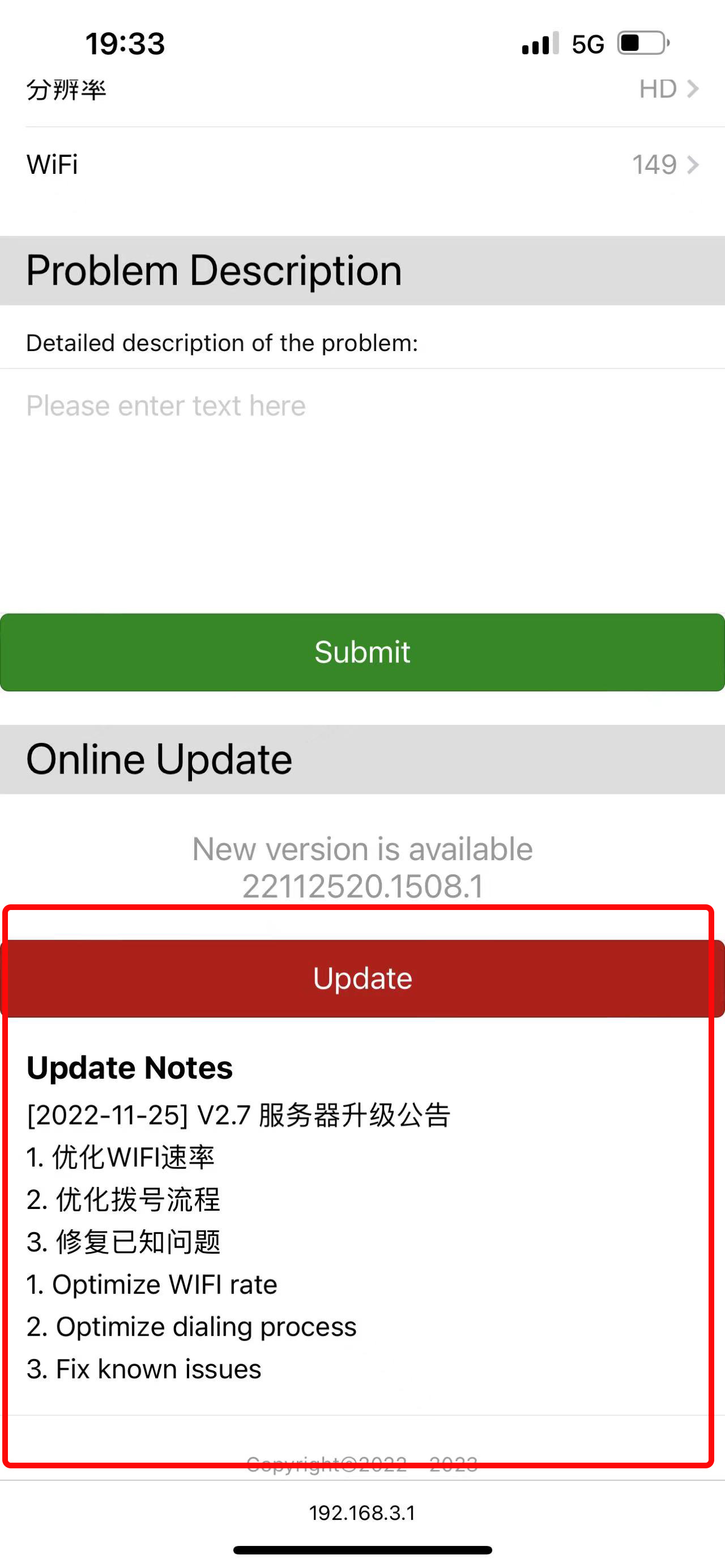Method 1: Mobile Phone Connects to Carlinkit T2C WiFi
-
Power on the T2C device.
-
After 40 seconds, the device will activate the WiFi network (AutoKit_xxxx).
-
Connect your mobile phone to the T2C WiFi network (AutoKit_xxx) using the default password (88888888).
-
Ensure your mobile phone has an internet connection. If prompted, select "Use Cellular Network" to access the internet.
-
Open the browser on your mobile phone and enter 192.168.3.1 in the address bar.
-
Scroll down to the bottom of the page. If an update is available, it will be displayed here. Click on "Update" to proceed.
Method 2: Mobile Phone Connects to Carlinkit T2C Bluetooth
-
Power on the T2C device.
-
Enable Bluetooth on your mobile phone and search for the device named "AutoKit_xxxx".
-
After 40 seconds, a notification will appear on your phone. Select "Use CarPlay" to establish the connection.
-
Open the browser on your mobile phone and enter 192.168.3.1 in the address bar.
-
Scroll down to the bottom of the page. If an update is available, it will be displayed here. Click on "Update" to proceed.
*During the upgrade process, the red LED on the Carlinkit T2C device will blink alternately.