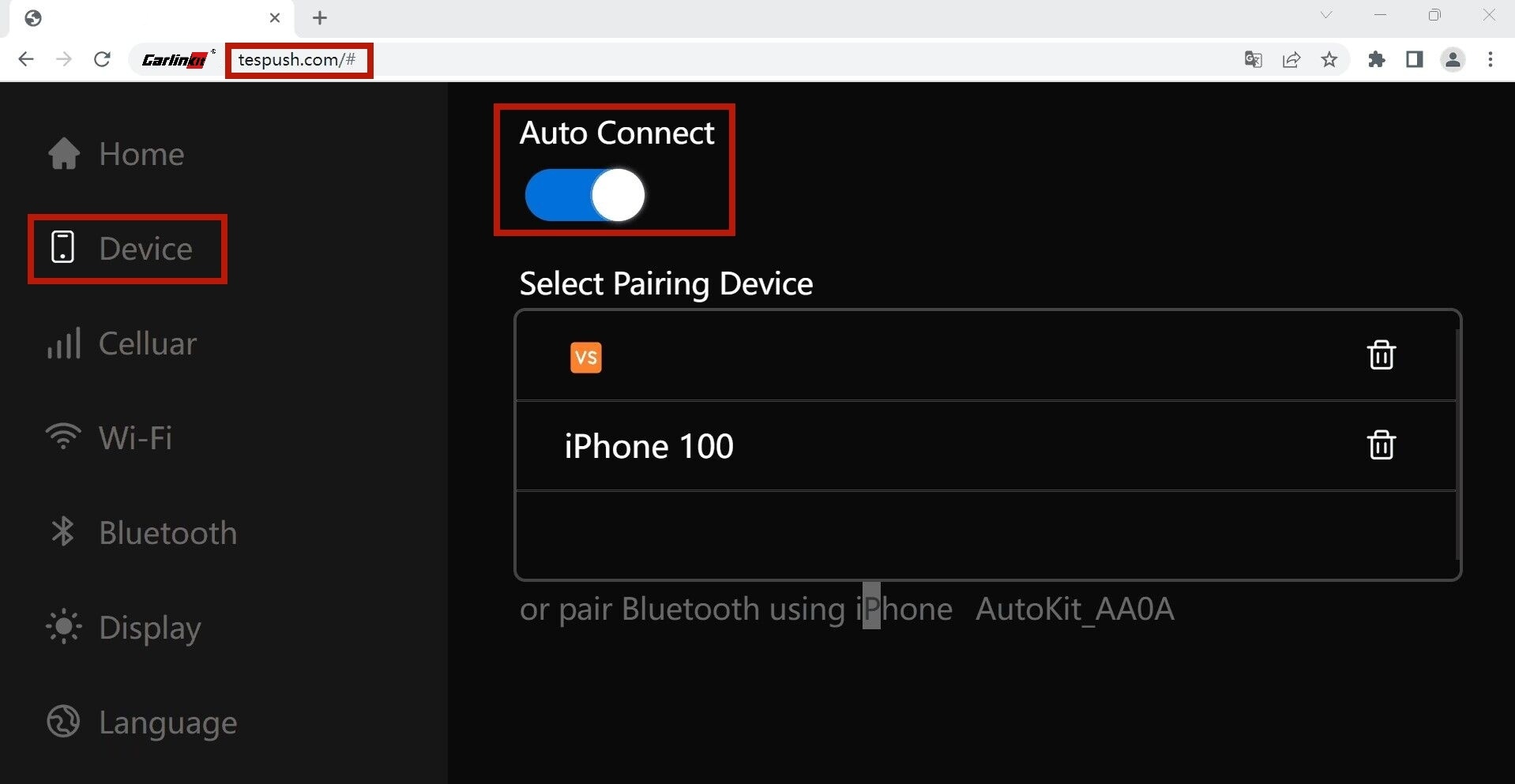To enable auto connection, follow these steps:
- Connect the product to the car and ensure that the car's WiFi is connected to the product's WiFi.
- Open the browser and enter "tespush.com" in the address bar.
- Access the connection interface.
- In the connection interface, select "Device" and turn on the auto connection feature.