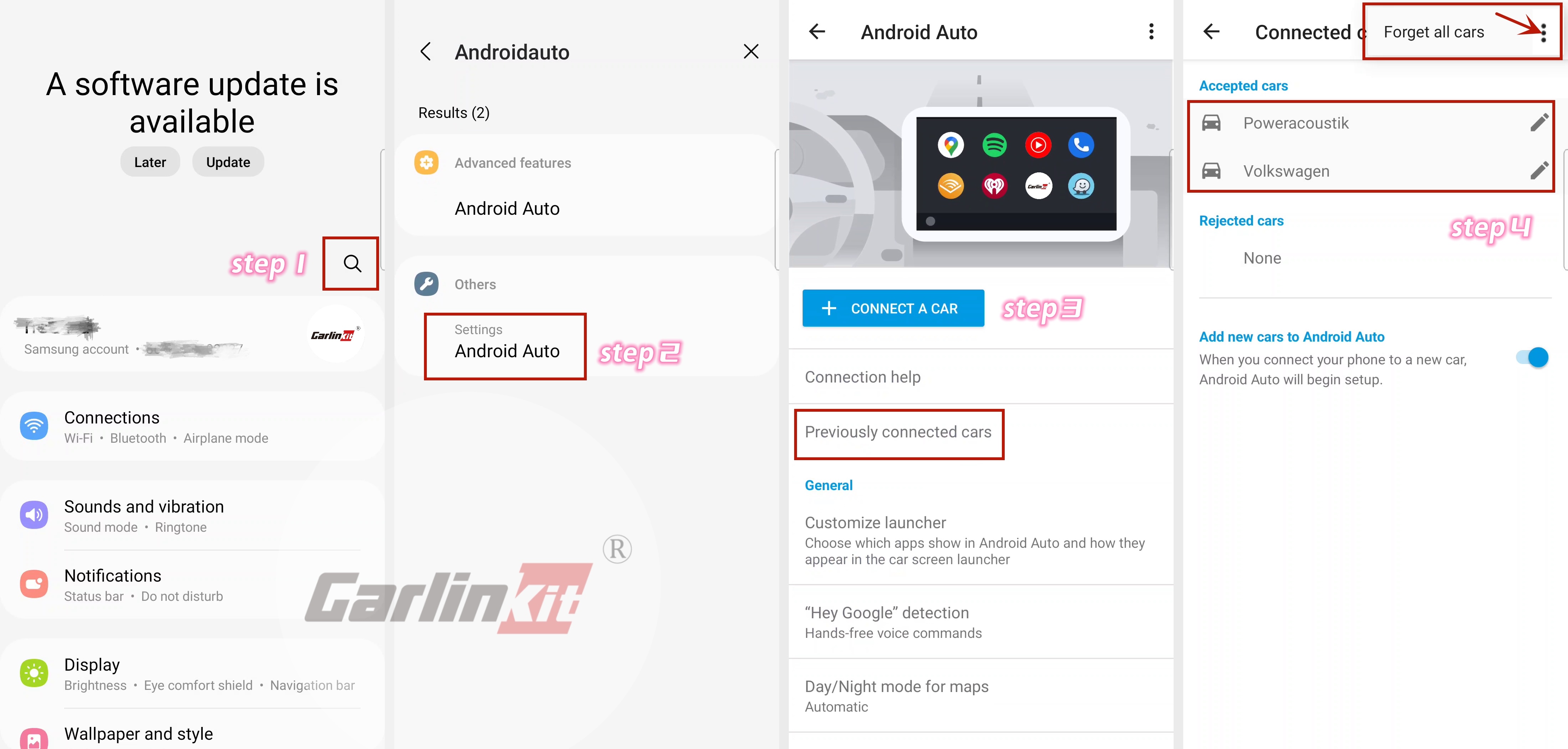Issue1: How to delete CarPlay connection history on iPhone?
To delete the CarPlay connection history on your iPhone, follow these steps:
- Open the "Settings" app on your iPhone's home screen.
- Scroll down and tap on "General."
- Tap on "CarPlay."
- Select your car or Autokit from the list.
- Tap on "Forget This Car."
By following these steps, you can delete the CarPlay connection history for the selected car on your iPhone.
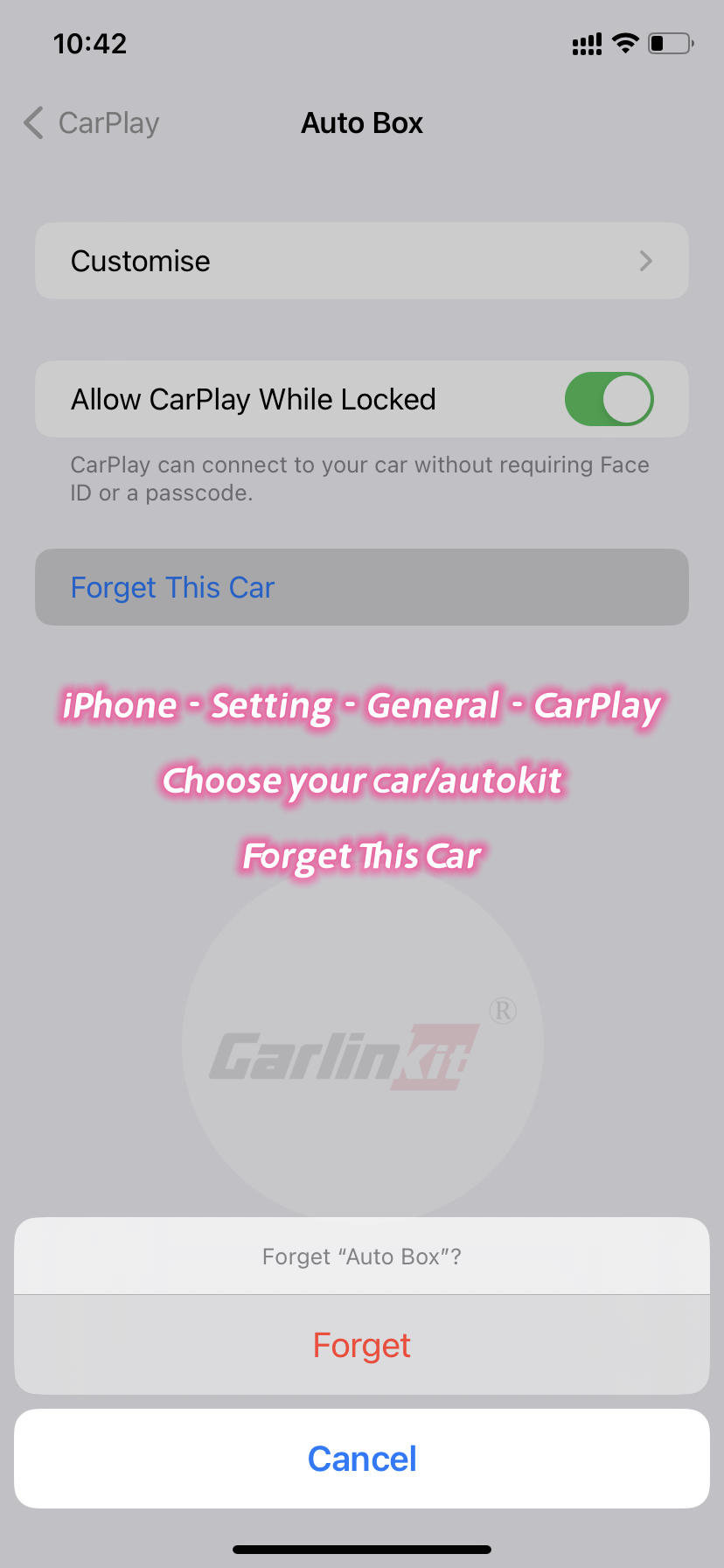
If you use Carlinkit T2C and want to delete your iPhone connection history, please follow the below methods:
To remove a paired phone from the T2C device, please follow these steps:
1. Connect the T2C to your car.
2. Once the car's Wi-Fi is connected to the T2C's Wi-Fi network, open a web browser and enter "tespush.com" in the address bar.
3. Access the connection interface on tespush.com.
4. In the connection interface, select "Device" and then choose "Select Pairing Device".
5. From the list of paired devices, select the phone that you want to remove.
6. Follow the prompts to confirm the removal of the selected phone from the T2C device.
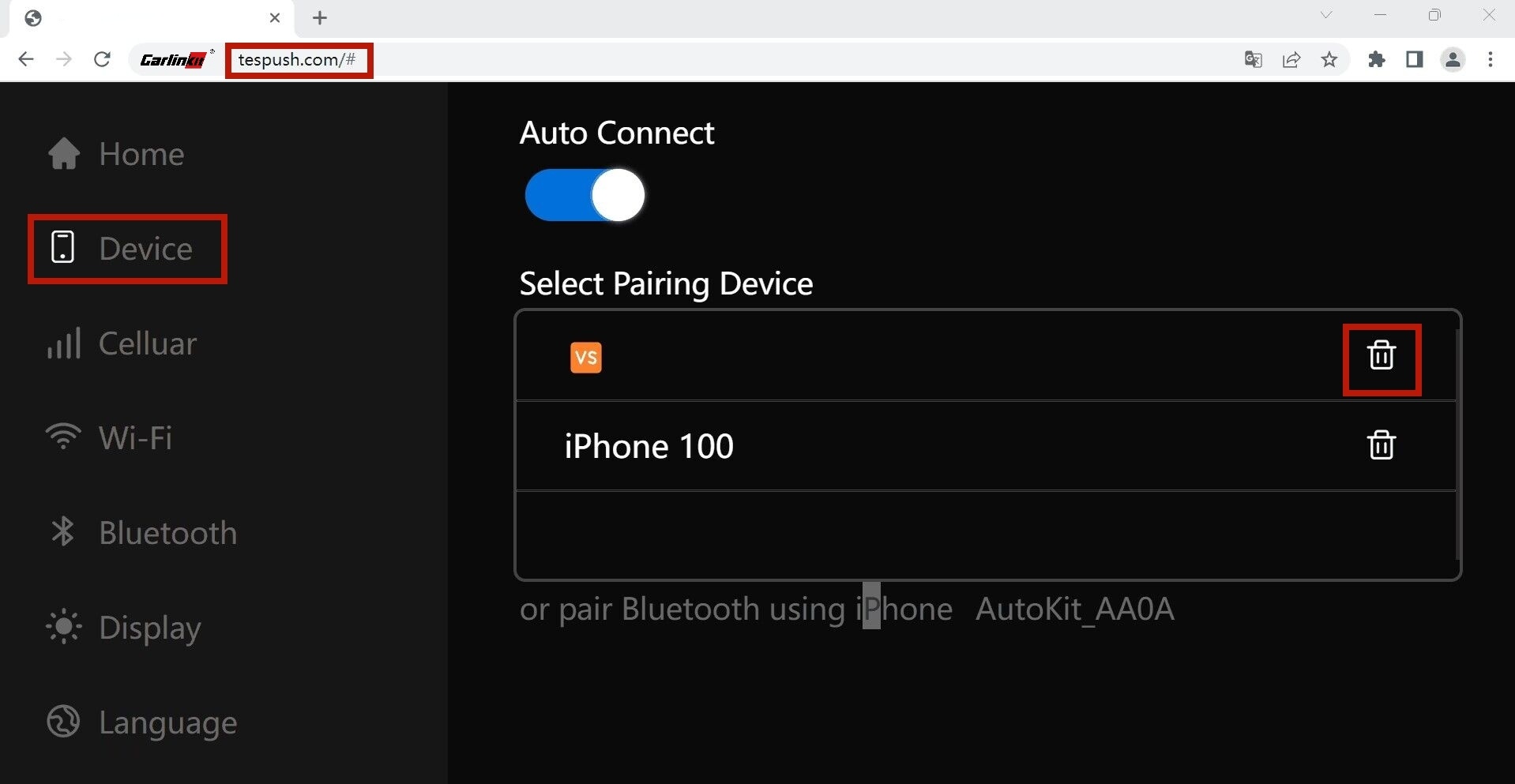
Issue 2: How to delete Android Auto connection record on the phone?
Your phone - Settings - Search - Search for "Android Auto" - Select "settings Android Auto" - Previously connected cars - Top right corner - Forget all cars
Video Tutorials https://youtube.com/shorts/eCgcLe0EcbQ