Issue 1: T2C, Tespush.com Alert: Your connection is not private.
If you encounter the browser prompt "Your connection is not private" while using the T2C product, we recommend upgrading the product firmware to the latest version.
Please follow these steps to upgrade the firmware:
-
Power on the T2C device.
-
Connect your mobile phone to the T2C's Wi-Fi hotspot (AutoKit_xxx) using the default password (88888888).
-
Open the browser on your mobile phone and enter the URL: 192.168.3.1.
-
Navigate to the firmware upgrade section and follow the instructions to upgrade to the latest version.
After completing the firmware upgrade, the issue with the browser prompt should be resolved. If you need further assistance, please don't hesitate to contact us.
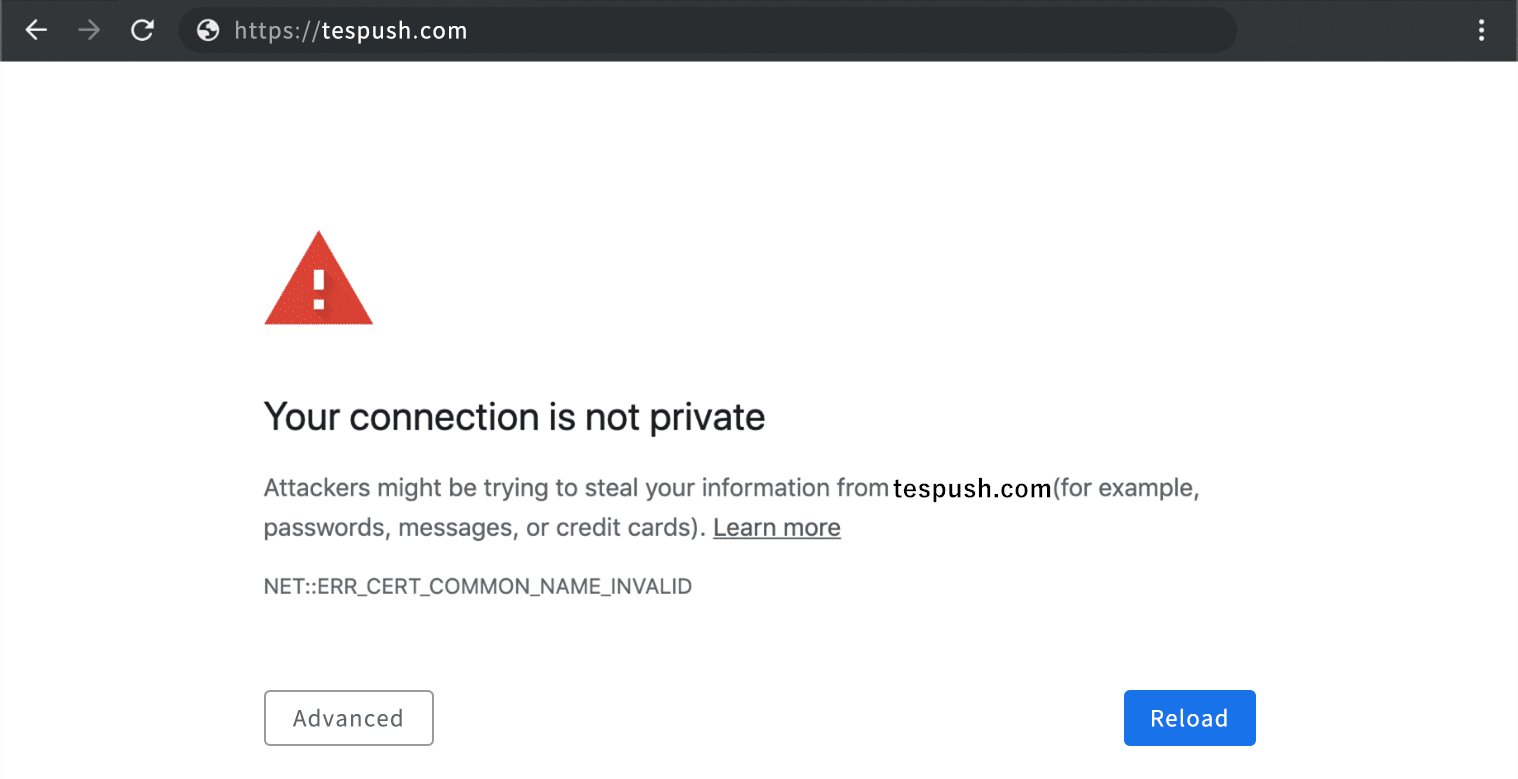
Issue 2: What should I do if I encounter the "Waiting for connecting" message when accessing tespush.com?
When accessing tespush.com, a "Waiting for connecting" message pops up.

1. Please ensure that you have connected the T2C adapter correctly.
2. Upgrade to the latest firmware.
You can click on the following link to learn how to upgrade: https://carlinkitcarplay.com/blogs/wireless-dongle-adapter/how-to-upgrade-the-t2c-dongle?_pos=5&_sid=1549e9ea3&_ss=r
3. Use tespush.cn instead of tespush.com to access CarPlay/ Android Auto.









