If you are using T2C (CarPlay for Tesla) and experiencing no network signal from your SIM, please try upgrading Carlinkit T2C.
Follow these steps to upgrade:
- Power on the T2C device.
- Connect your iPhone's Bluetooth to T2C's Bluetooth (Bluetooth name: Autokit-****).
- Confirm the use of CarPlay.
- In your phone's browser, enter the URL: 192.168.3.1.
- On the 192.168.3.1 web page, click on the upgrade button.
- After the prompt for a successful upgrade, please wait for T2C to reboot and complete the upgrade.
Picture tutorial:
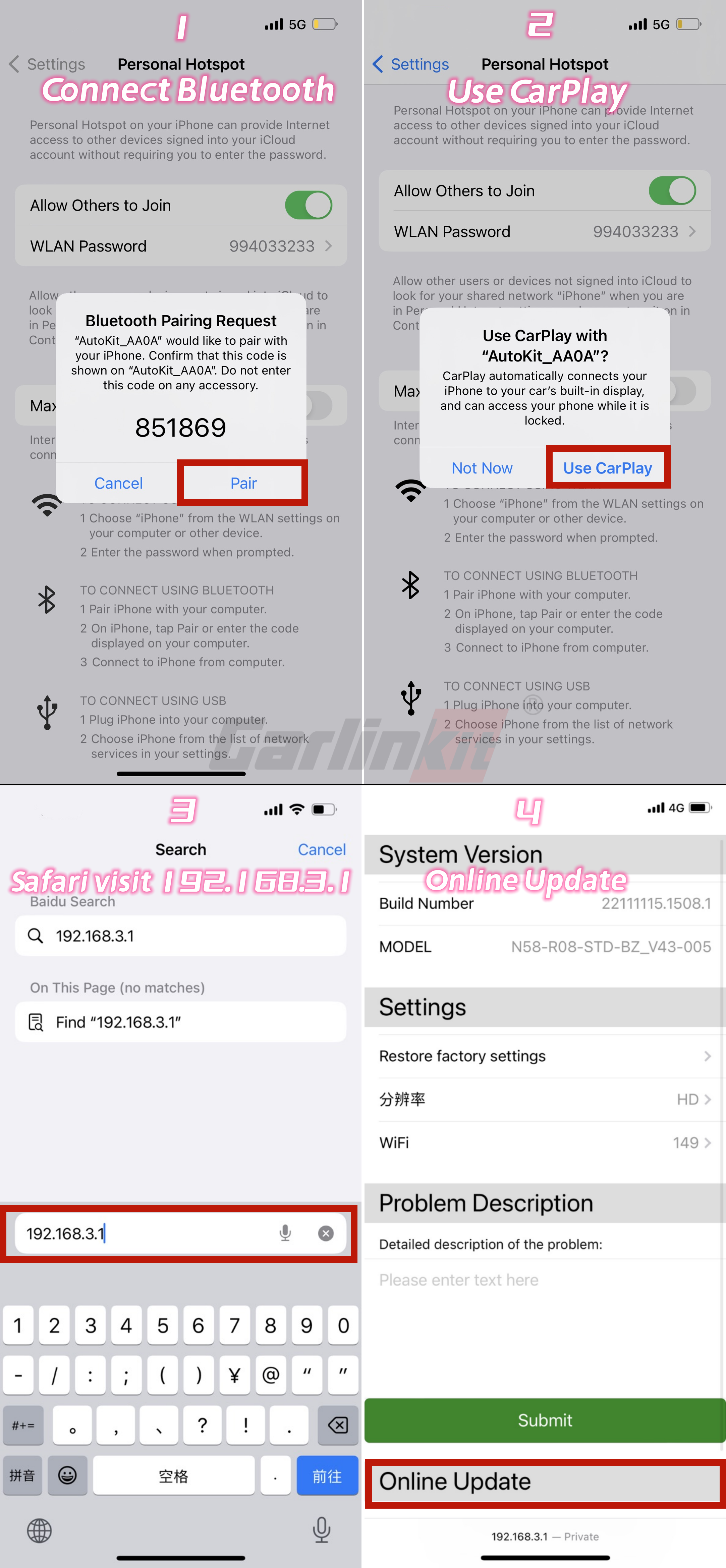
- Contact your telecommunication operator to obtain the APN parameters and fill them in.
Video tutorial:









