Avertisment: Recomandăm insistent să nu faceți upgrade în timp ce produsul este în stare bună de funcționare. Dacă trebuie să faceți upgrade, vă rugăm să urmați cu strictețe instrucțiunile noastre de operare. Dacă produsul nu poate funcționa din cauza eșecului actualizării, va trebui să trimiteți produsele înapoi pentru reparații și să suportați costurile ridicate corespunzătoare de transport și întreținere!
Dacă dispozitivul nu poate fi conectat sau recunoscut, puteți utiliza unitatea flash USB pentru a actualiza firmware-ul. Desigur, pentru a evita defecțiunile, vă va fi mai bine upgrade online firmware-ul dongle-ului . În caz contrar, este posibil ca echipamentul să devină inutil. Această metodă de upgrade este diferită de cea din trecut, trebuie să acordați o atenție 100% urmând pașii noștri de actualizare, în caz contrar, dongle-ul va fi mort .
(Notă foarte importantă: nu încercați să conectați adaptorul la porturile USB de la computer sau laptop. Aceste porturi sunt create pentru a transfera date și vor întrerupe doar procesul de actualizare și vor rupe dispozitivul.)
Materiale de pregătire: dongle, adaptor de alimentare, unitate flash USB.
Pași de a actualiza firmware-ul cu o unitate flash USB:


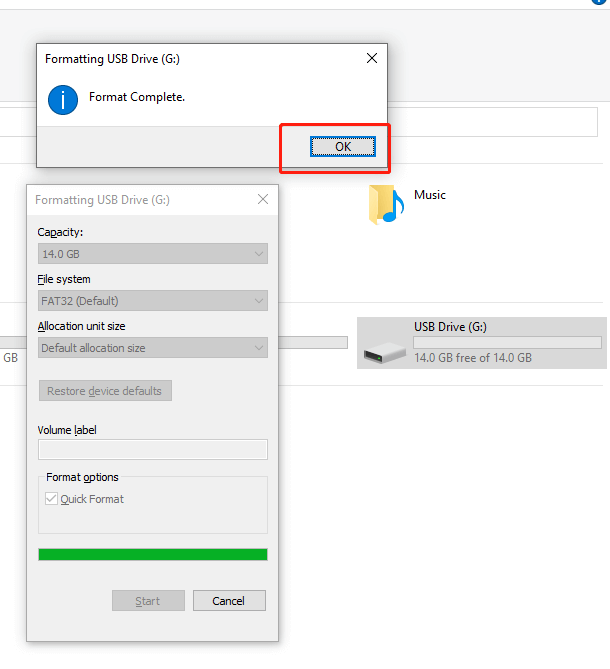
2. Firmware-ul format img în unitatea flash USB (numele firmware-ului nu poate fi modificat, păstrați numele în pachetul zip) (Dacă ați cumpărat dispozitivul de pe carlinkitcarplay.com , puteți obține fișierul trimițându-ne un e-mail)

3. Conectați dongle-ul Carlinkit (U2W/ U2W Plus) la o priză/încărcător USB de perete. Așteptați lumina roșie continuă. Vă rugăm nu utilizați portul USB al mașinii sau al computerului!!

4. Introduceți unitatea flash USB în dongle-ul Carlinkit și faceți upgrade cu luminile roșii și verzi care clipesc, nu opriți, așteptați până când lumina roșie sau albastră este aprinsă, apoi așteptați 4 minute pentru a deconecta. (Dacă unitatea flash USB îndeplinește dimensiunea și formatul, dar LED-ul nu apare un fenomen intermitent, înlocuiți o unitate flash USB)

5. Conectați dongle-ul la portul USB al mașinii după ce unitatea principală este complet pornită.
Tutorial de conexiune: https://carlinkitcarplay.com/blogs/wireless-dongle-adapter/how-can-i-get-my-phone-connected-and-use-wireless-carplay
Pentru a obține cel mai nou fișier de firmware actualizat, vă rugăm să ne trimiteți un e-mail!
În concluzie, sperăm că acest ghid privind actualizarea firmware-ului dongle-ului v-a fost de ajutor.
Dar de ce să ne oprim aici? La Carlinkit, inovăm în mod constant pentru a vă aduce cele mai recente progrese în conectivitatea wireless pentru mașina dvs. Pe lângă renumitul nostru adaptor U2W Plus, oferim o gamă de alte produse de ultimă oră concepute pentru a îmbunătăți experiența dvs. de condus.
Profitați de codul nostru exclusiv de reducere de 18% , „ Carlinkit ” și explorați gama noastră completă de adaptoare wireless Carplay. Faceți upgrade la Carlinkit 4.0 pentru o compatibilitate perfectă atât cu Apple CarPlay, cât și cu Android Auto sau optați pentru Carlinkit 5.0 (2air) pentru experiența wireless supremă cu suport nativ pentru CarPlay și Android Auto. Și pentru cei care caută divertisment de neegalat în deplasare,Carlinkit Tbox Plus este alegerea perfectă, permițându-vă să redați videoclipurile preferate direct pe ecranul mașinii.
Nu ratați aceste oferte incredibile și șansa de a vă îmbunătăți conectivitatea în mașină. Vizitează 👉 site-ul nostru astăzi, aplică codul de reducere „ Carlinkit ” la casă și revoluționează-ți experiența de condus.
Rețineți, la Carlinkit, ne angajăm să vă oferim produse de cea mai bună calitate și serviciu excepțional pentru clienți. Dacă aveți întrebări sau aveți nevoie de asistență, echipa noastră de asistență dedicată este aici pentru a vă ajuta.









