Waarschuwing: We raden u ten zeerste aan niet te upgraden terwijl het product in goede staat verkeert. Als u moet upgraden, volg dan strikt onze bedieningsinstructies. Als het product niet kan werken vanwege het mislukken van de upgrade, moet u de producten terugsturen voor reparatie en moet u de bijbehorende hoge vracht- en onderhoudskosten dragen!
Als het apparaat niet kan worden aangesloten of herkend, kunt u het USB-flashstation gebruiken om de firmware te upgraden. Om storingen te voorkomen, is het natuurlijk beter voor u upgrade de dongle-firmware online . Anders wordt de apparatuur waarschijnlijk nutteloos. Deze upgrademethode is anders dan vroeger, u moet 100% aandacht besteden aan het volgen van onze upgradestappen, anders is de dongle dood .
(Zeer belangrijke opmerking: Probeer de adapter niet aan te sluiten op de USB-poorten van uw computer of laptop. Deze poorten zijn gemaakt om gegevens over te dragen en zullen alleen het updateproces onderbreken en het apparaat kapot maken.)
Voorbereidingsmaterialen: de dongle, voedingsadapter, USB-stick.
Stappen voor het upgraden van de firmware via een USB-flashstation:


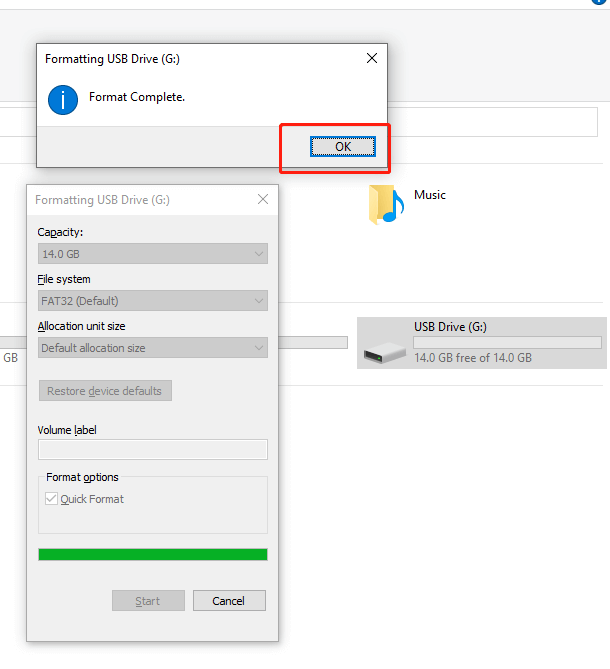
2. De firmware in img-formaat in de USB-flashdrive (firmwarenaam kan niet worden gewijzigd, bewaar de naam in het zip-pakket) (als u het apparaat via carlinkitcarplay.com hebt gekocht, kunt u het bestand verkrijgen door ons een e-mail te sturen)

3. Sluit de Carlinkit Dongle (U2W/U2W Plus) aan op een USB-wandcontactdoos/oplader. Wacht op het ononderbroken rode lampje. Gebruik niet de USB-poort van de auto of computer!!

4. Plaats de USB-flashdrive in de Carlinkit Dongle en upgrade terwijl de rode en groene lampjes knipperen. Schakel de USB-stick niet uit, wacht tot het heldere rode of blauwe lampje brandt en wacht vervolgens 4 minuten om de stekker uit het stopcontact te halen. (Als de USB-flashdrive voldoet aan de grootte en het formaat, maar de LED niet knippert, vervang dan een USB-flashdrive)

5. Sluit de dongle aan op de USB-poort van de auto zodra de hoofdunit volledig is opgestart.
Verbindingshandleiding: https://carlinkitcarplay.com/blogs/wireless-dongle-adapter/how-can-i-get-my-phone-connected-and-use-wireless-carplay
Stuur ons een e-mail om het nieuwste bijgewerkte firmwarebestand te ontvangen!
Concluderend hopen we dat deze handleiding over het upgraden van uw dongle-firmware nuttig voor u is geweest.
Maar waarom zou je daar stoppen? Bij Carlinkit innoveren we voortdurend om u de nieuwste ontwikkelingen op het gebied van draadloze connectiviteit voor uw auto te bieden. Naast onze gerenommeerde U2W Plus-adapter bieden we een reeks andere geavanceerde producten die zijn ontworpen om uw rijervaring te verbeteren.
Profiteer van onze exclusieve kortingscode van 18% , " Carlinkit ", en ontdek ons volledige assortiment draadloze Carplay-adapters. Upgrade naar de Carlinkit 4.0 voor naadloze compatibiliteit met zowel Apple CarPlay als Android Auto of kies voor de Carlinkit 5.0 (2air) voor de ultieme draadloze ervaring met native ondersteuning voor CarPlay en Android Auto. En voor degenen die op zoek zijn naar ongeëvenaard entertainment onderweg, is onzeCarlinkit Tbox Plus een perfecte keuze, waarmee u uw favoriete video's rechtstreeks op het scherm van uw auto kunt streamen .
Mis deze ongelooflijke aanbiedingen en de kans om uw connectiviteit in de auto te verbeteren niet. Bezoek vandaag nog onze website , pas de kortingscode " Carlinkit " toe bij het afrekenen en zorg voor een revolutie in uw rijervaring.
Vergeet niet dat we er bij Carlinkit alles aan doen om u producten van topkwaliteit en een uitzonderlijke klantenservice te bieden. Als u vragen heeft of hulp nodig heeft, staat ons toegewijde ondersteuningsteam klaar om u te helpen.














