U2W Plus ドングル 接続の場合は、次の手順に従って製品をリンクしてください。
手順 1. まず、車と iPhone の両方で CarPlay モードが有効になっていることを確認してください。
車の画面に Apple デバイスの接続を求めるメッセージが表示されたら、ドングルを接続します。ドングルのライトは赤色のままですが、車のインターフェイスに Bluetooth が表示されます。


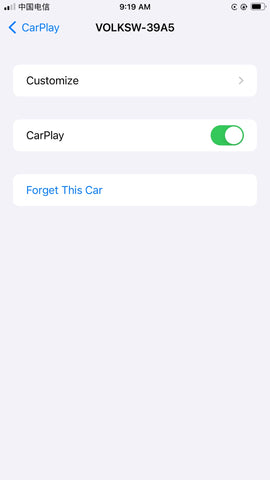
ステップ2. 携帯電話の Bluetooth と Wi-Fi を有効にしてください。
デバイスを車の USB ポートに接続した後、携帯電話の Bluetooth と Wi-Fi をオンにします。次に、車の画面で iPhone の Bluetooth 信号を選択して iPhone に接続します。赤いライトが点滅し、デバイスが接続されていることを示します。

ステップ3. 携帯電話は正常にペアリングされ、CarPlay を使用できるようになります。
デバイスを車の USB ポートに接続した後、携帯電話の Bluetooth と Wi-Fi がオンになっていることを確認してください。次に、車の画面で iPhone の Bluetooth 信号を選択して iPhone に接続します。赤いライトが点滅し、デバイスが接続されていることを示します。




ステップ 4 デバイスが車に正常に接続されるまで、iPhone の CarPlay を有効にしておいてください。 車と iPhone の CarPlay の両方がオンになっていることを確認し、接続が正常に確立されるまで有効なままにしてください。
ステータスを確認するには、設定 >> 一般 >> CarPlay に移動してください。
ステップ5. 「一般」メニューの「地域」設定を変更して CarPlay を有効にします。
iPhone の「一般」メニューで「CarPlay」オプションが見つからない場合は、「地域」設定をリセットして、それに応じて位置を変更できます。
設定パスは設定>>一般>>言語と地域>>地域です。
ビデオチュートリアル: https://carlinkitcarplay.com/blogs/wireless-dongle-adapter/wireless-dongle-adapter
iPhone設定ブログリンク: https://carlinkitcarplay.com/blogs/if-you-cannot-get-your-phone-connected-you-can/if-you-cannot-get-your-phone-connected-you-can














