It is easy to follow the 4 steps tutorial to convert your factory wired carplay to wireless. No need to plug in and out the data cable to connect phone when you get on the car!
1.Insert the product into the USB port of the car. Plug in, when the interface of screen is like the follow picture, you can start to connect Apple CarPlay.

2.Turn on the iPhones's WiFi and Bluetooth, but don't connect any devices at first. Search for the product's Bluetooth signal on the Bluetooth interface of iPhone or car.
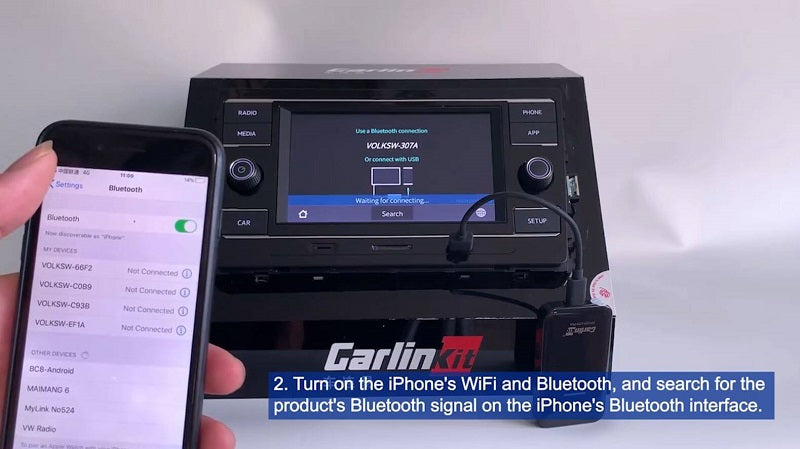

3.Click the product's Bluetooth name on the iPhone, and then the pairing information will pop on the iPhone, click "Use CarPlay". Bluetooth connects successfully, and wifi will connect automatically.

When it shows this interface on your car, and the red light will flash. It means bluetooth is connecting.

4.After waiting for pairing, you can use the wireless CarPlay function.

More details about how to connect.
Need to pair bluetooth, and wifi should connect to the dongle.
Turn on the CarPlay mode on your car and iphone. Then the interface will show to ask for an Apple device to plug in for connecting. Then plug in the dongle, the interface will change to the show name of bluetooth signal. The light will stay red.
(Some car can turn on CarPlay mode in car like this. Unplug the dongle, use the USB-A to lightning cable to connect to the wired CarPlay that comes with the car, then unplug the cable. Then the interface shows that “no Apple Device connected ” and to ask for an Apple Device to connect.)
Turn on bluetooth and wifi, but keep "not connected". Search and select the bluetooth signal in your iphone, the name of bluetooth signal which shows on car screen.
When the bluetooth paired successfully, wifi will automatically connected, then bluetooth will be disconnected. Then "Use CarPlay" pop up, click it to enter CarPlay interface in your car. The light turns from red to green after connected successfully.
NOTE:You can also search for the iPhone's Bluetooth name on the car screen, to pair and connect. You can see the "CarPlay" in the "General" Menu and make sure "CarPlay" is turned on in iPhone.











