Issue 1: How do I resolve the issue of Tesla playing music without sound?
If there is no sound in your Tesla, please check the following:
-
Ensure that your cellphone is connected to Tesla's Bluetooth.
-
Use the CarPlay/Android Auto app to play audio instead of Tesla's native app.
-
If both Tesla's native app and CarPlay/Android Auto are playing audio simultaneously, it may result in the sound not working properly. To resolve this, refer to step 4.
-
In Tesla's Bluetooth settings, select "Bluetooth" as the audio output.

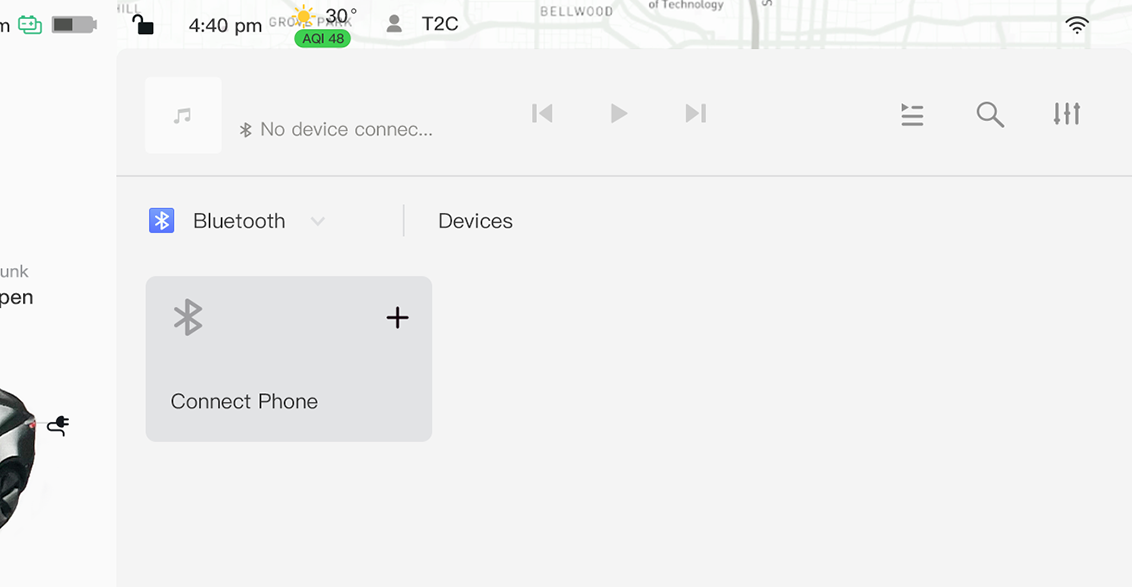
Issue 2: How do I move the audio from my phone to my Tesla sound system?
1. For Tesla's Bluetooth connection, please make sure to connect your cellphone's Bluetooth.

2. When playing music, please use the app within CarPlay/ Android Auto for playback instead of Tesla's native app.
3. Please set the Tesla car as the audio playback output source on your phone
4. In the Bluetooth settings of your Tesla, please choose "Bluetooth" as the audio output.









