I. Internet of Vehicles Traffic Usage
-
Once the Tesla car is connected to our CarlinKit T2C hotspot, all network transmissions, including daily system updates, are routed through T2C.
-
For system updates, it is recommended to use alternative WiFi hotspots whenever possible.
-
If your Tesla has "Premium Connectivity," when you pause the car to watch videos or access entertainment, it is advisable to disconnect the WiFi connection and use the car's 4G network for communication.
II. T2C Network Usage on iPhone
- Normally, when the iPhone connects to wireless CarPlay, it utilizes the iPhone's own data plan. However, if you have previously connected to T2C's hotspot manually, your phone will use T2C's network traffic when connected to CarPlay. You can check the network status bar in the Wireless CarPlay interface; if it displays the "WIFI icon," it indicates that T2C's network is being utilized.

1. You can adjust this setting by enabling the "Wireless LAN" feature on your phone, locating the current T2C wireless signal listed as AutoKit_xxxx, tapping on the "!" (exclamation mark) icon associated with this signal, navigating to the subsequent screen, and selecting the option to "Forget This Network."
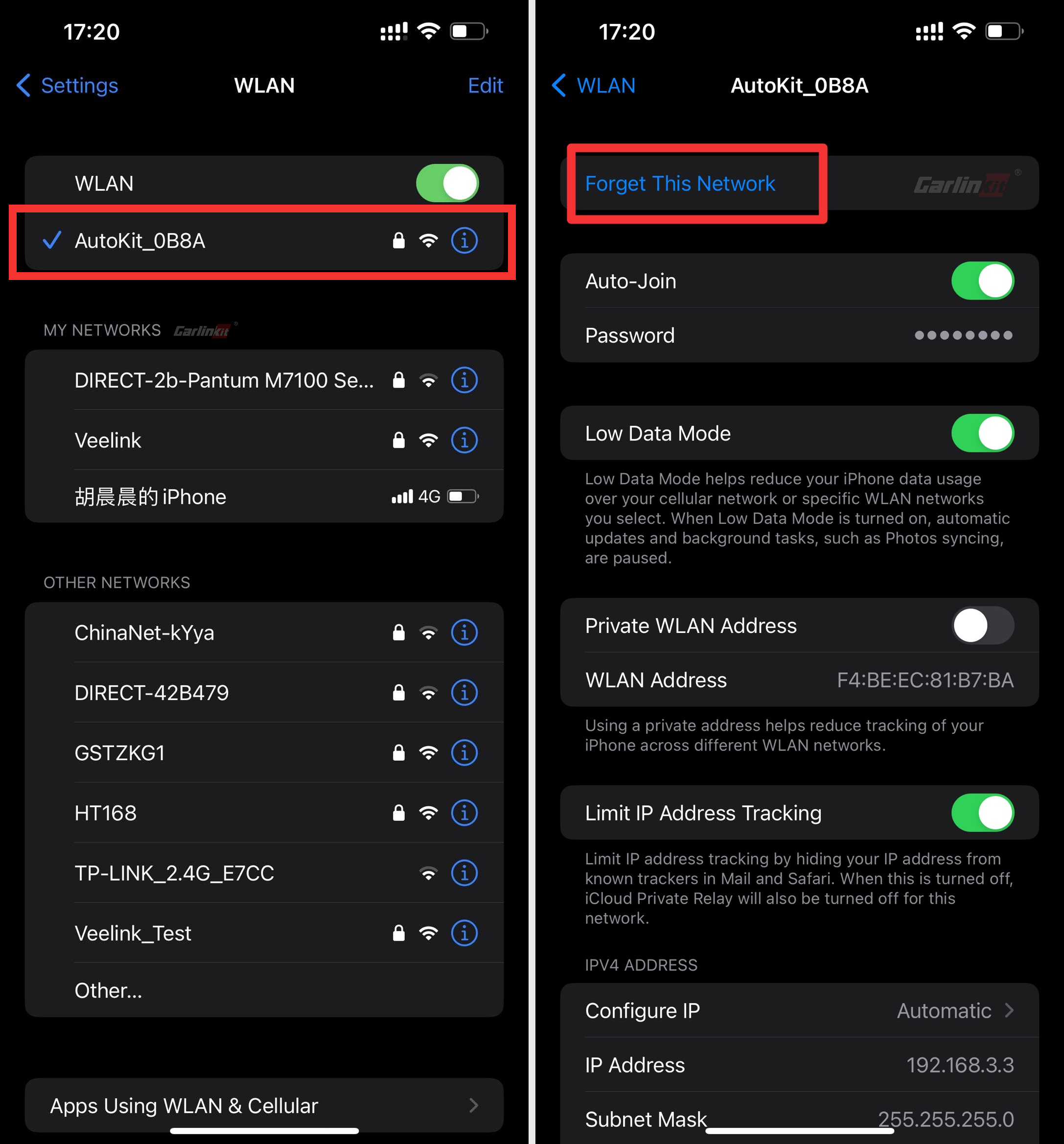
2. T2C utilizes local network communication, exclusively establishing communication between cell phones and cars through the local network, without generating any additional interconnection traffic.









