Your Cart is Empty
Carlinkit 5.0 (2air): Upgrade Your Car to Wireless CarPlay and Android Auto
This device is fast and easy to connect, but sometimes you have to restart the device because it doesn't boot up properly or doesn't connect. (Newest Firmware)
The product was delivered faster than expected. Overall very satisfied with my second purchase. Thanks!
Bought this after watching YouTube videos. When I received the cellophane wrapping was just laying in the package with the box, so i felt like maybe i was sent a used device. Opened the box and it all seemed to be correct and looked new.
When i finally got around to installing it was not quite as easy as the videos made it look and the instruction book is such small writing that I struggled with that. It seemed that the instructions were not step by step. It did load write up on the screen but the screen prompts, or lack there of did not match the book.
When i did finally get it to work the picture was great and connected quickly. I set this up in my garage so decide to go drive around the block in the sunlight. Picture was still good but then it stopped. Appears i had connected to my WiFi and not my phone. After messing around with it out in the street for a little bit i finally got it to BT to my phone. I am. Still unable to figure out how to get it to hook up to my hotspot on my phone vs BT. I am running a 2024 Toyota Tundra Platinum with the 14 in infotainment. I can’t tell about open road use yet, that remains to be seen.
Overall happy with it.
Carlinkit 5.0 (2air): Upgrade Your Car to Wireless CarPlay and Android Auto
Plug and play super easy and works great



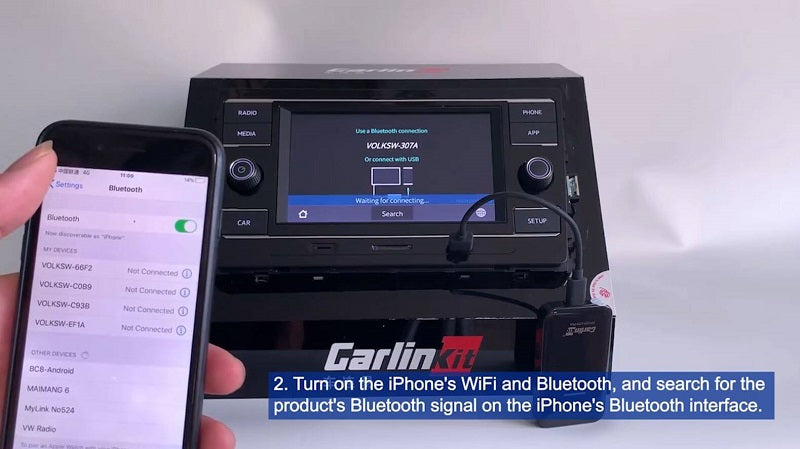





Carlinkit
January 17, 2024
Hola Rod,
Gracias por contactarnos y perdón por hacerte esperar.
Para brindarle un mejor servicio postventa, envíenos un correo electrónico con su:
1. número de pedido;
2. modelo y año de su automóvil;
3. ¿Si tu auto tiene carplay cableado de fábrica?
4. el modelo de su teléfono y la versión del sistema.
5. Describe el problema detalladamente (con fotos y vídeos es mejor)
(Nuestra dirección de correo electrónico: <support@carlinkitcarplay.com>).
Judy del equipo CarlinkitCarplay