I have actively been using the Carlinkit 2.0 Wireless CarPlay Adapter for quite some time already. While it certainly is a useful gadget, upgrading the car’s stereo to support Wireless CarPlay, it is not without one or the other quirk. Now that newer versions of the adapter have been released which are advertised as being faster and more reliable, I thought I would give the Carlinkit 4.0 2-in-1 Adapter (CPC200-CP2A) a shot, adding the ability to hook my wife’s Android phone up to the car’s stereo wirelessly which comes in handy as my wife typically hosts the kids’ playbooks and stuff on her phone whereas I am responsible for the music.
I pretty much prefer this breed of Wireless CarPlay and/or Android Auto adapters over those running a full-blown Android OS, which are more like complete set-top boxes, allowing one to run any app on the dashboard like Netflix or YouTube.
Keep in mind that for any Carlinkit adapter to work, the car has to at least support wired CarPlay via USB.
Testing Conditions:
Carlinkit 4.0 2-in-1 Adapter (FW 2023.03.18.1756)
2019 SEAT Leon Sportstourer FR (with VW MIB2 HU)
iPhone 13 Pro (iOS16.4.1)
Xiaomi Redmi Note 11 Pro (Snapdragon 695, Android 12, Android Auto 9.3)
Specs
I wonder why one still finds an ancient Atmel AT91SAM9260 processor from 2006 in the specs of the Carlinkit 4.0 adapter which certainly doesn’t have the required horses to drive such an application, only supporting USB 1.0 Full Speed (12mbps). In fact, the Carlinkit adapters are Linux-based embedded systems using an automotive-grade NXP/Freescale i.MX 6UltraLite SoC. Power consumption was measured at around 1.1W while navigating and playing music, being about 20% more than the 0.9W of the V2 however.
The USB-A port of the adapter is not advertised as being a charging port anymore but is only meant to be used as a backup for flashing firmware via pen drive in case OTA updating isn’t possible due to broken firmware. On V2, charging an iPhone connected to the USB-A port constantly crashed the adapter. Considering that the power budget falls back to 2.5W (500mA@5V) for a USB data connection with the adapter’s hardware already eating up ~1W, this leaves only limited power to the USB-A port for charging anyway.
The adapter features a Broadcom BCM4358 Wi-Fi and Bluetooth baseband processor supporting Wi-Fi 5 (802.11ac) with speeds up to 867mbps as per Apple’s recommendations. It also enables the WMM Quality of Service mechanism for improved VoIP latency and touch input reaction times. The Wi-Fi channel can finally be adjusted to the advertised 5.8GHz (UNII-3) frequency band which may be less crowded than the lower 5GHz frequencies. So in case you are suffering from connection reliability issues in always the same spot (e.g. around densely populated urban areas), you may want to consider switching the Wi-Fi channel.
Wi-Fi capabilities:
|
Standard:
Frequency Bands:
Channels:
Max. Channel Width:
Streams:
Max. Rate:
Security:
Encryption:
Authentication:
|
Wi-Fi 5 (802.11ac)
5.2 GHz (UNII-1), 5.8 GHz (UNII-3)
42[36-48] (UNII-1), 155[149-165] (UNII-3)
80 MHz
2x2
866.7 Mbps
WPA2
CCMP
WPA2-PSK
|
Considering that wired CarPlay is USB 2.0 only (and thus also the adapter and head units of relevant cars), I don’t think that Wi-Fi 5 (802.11ac) will have a considerable impact on the application’s performance. CarPlay and Android Auto use a peer-to-peer connection, not transferring a hell of a lot of data either (around 10-11 Mbps for Wireless CarPlay).
Wi-Fi security of the Carlinkit adapters remains to be subpar despite WPA/TKIP having finally been disabled as the passphrase is still hard-coded to the well-known 12345678, enabling another non-paired phone to manually connect to the adapter and change settings or initiate a firmware update via the web interface. The adapter should in my opinion generate a random passphrase for Wireless CarPlay in order to prevent manual connections which is a non-requirement anyway. The idea probably is to still have access to the adapter in case the Wireless CarPlay connection fails in order to be able to change settings or update the firmware.
Design & Build Quality
The Carlinkit 4.0 adapter features the second major industrial design upgrade, even more visually pleasing than V2. The top surface isn’t glossy anymore which certainly helps against fingerprints. The chosen texture does a better job of hiding scratches.Most people may hide their adapter behind the car’s fittings. So they couldn’t care less about its design and sturdiness.
Plug & Play
Installation is fairly simple. It is no harder than plugging the adapter into the USB port of the car’s stereo and pairing the phone to it via Bluetooth. Wi-Fi credentials are exchanged transparently over which future connections are magically established whenever the paired iPhone gets close to the running car.Volkswagen’s modular infotainment system (MIB) is built into many cars from their different brands (VW, AUDI, Skoda, SEAT, Porsche). So it may have received some special treatment from Carlinkit. It typically takes no longer than 20 seconds after turning the ignition switch until music from the phone starts playing over the car’s speaker system. Mileage may vary depending on the car/ head unit brand. In the case of my Leon Sportstourer, USB ports are already powered when unlocking the car. So the adapter may already be up when the MIB2 starts the CarPlay negotiation process, therefore not wasting any time.
Device Switching
The Carlinkit 4.0 allows multiple phones to be paired. Unfortunately, there is no mechanism to on-the-fly switch between those devices. To do so, the adapter has to be replugged in order to bring up the boot menu, displaying a selection of paired devices. On-the-fly switching should in theory even be possible between Apple and Android phones with the CP2A as both, Wireless CarPlay and Wireless Android Auto, are translated to wired CarPlay, not requiring a system switch between the head unit and the adapter.
Switching from iPhone to Android and vice versa reproducibly resulted in a distorted screen while the audio was working fine. Only another replug resolves this issue, effectively requiring two replugs to go from one phone to the other.
Wireless CarPlay Experience
Human Machine Interface
Navigating the CarPlay interface via touchscreen does not feel any different compared to wired CarPlay. This clearly indicates that the concept indeed works without major lagging. Any input inaccuracies are more due to the mediocre capacitive touch display built into my car.
The iPhone properly detects through the adapter that CarPlay is controlled via a touchscreen rather than a rotary knob or trackpad. So the iPhone does not erroneously focus on some menu item. Dark and light modes are switched automatically based on whether the car's lights are on or off. Also, metadata like route guidance, the current playing of an audio track, and active phone calls are properly displayed via the instrument cluster. So all information between the head unit and the phone seems to properly pass through the adapter.
Steering wheel controls for volume and track skipping (previous/next) work fine as well. Unfortunately, seeking (fast-forwarding/rewinding) the currently playing audio track by long-pressing the skip (previous/next) buttons is blocked by the adapter. Siri is supported and can be engaged by long-pressing the voice control button on the steering wheel.
Media Playback
While Apple specifies uncompressed LPCM audio for wired CarPlay, Wireless CarPlay uses the compressed and lossy AAC-LC format for media audio which the adapter, therefore, needs to decode. There is no audible quality degradation which may however depend on the music service and used audio codec/bitrate combination. For services using AAC (e.g. Apple Music), wired vs. Wireless CarPlay shouldn’t make any difference. It typically doesn’t matter whether the iPhone or the adapter decodes the audio stream. Sound output is neutral which can be optimized via the equalizer of the in-car amplifier. Spotify uses a pretty transparent 320kbps Vorbis in its highest-quality preset. Transcoding that to 256kbps AAC-LC shouldn’t do too much harm with the upside of being able to use the in-app equalizer. Low-bitrate MP3 internet radio stations will probably suffer the most. Those however suffer anyway, still sporting more dynamics than good old AM/FM though.
Also transitioning between and mixing two audio sources works flawlessly, for example engaging Siri or the navigation app giving directions while listening to music, either via iPhone/CarPlay app (e.g. Apple Music or Spotify) or the head unit’s CD/radio tuner. The adapter properly handles the different types of audio (music, speech/Siri, phone call, ringtone), enabling the head unit to store separate volume levels for all of them. So you can for example turn up your music while still getting directions at a reasonable volume.
Audio Delay
The adapter-side audio decoding however seems to have one major drawback. There is a noticeable audio lag which can to some degree be mitigated via the Media Delay setting in the adapter's web interface. The interface can be reached via web browser on the iPhone (URL=http://192.168.50.2) while being connected to Wireless CarPlay.Media delay can reliably be set as low as 300ms, still resulting in flawless audio most of the time. This however still results in an effective lagging of around 1.5 seconds.
So how does this audio lag manifest itself? When for example skipping through songs, it takes the mentioned amount of time until audio reflects the change. Also displayed album artwork is out of sync accordingly. 1.5s is very noticeable when quickly skipping through songs compared to the almost instant wired CarPlay. It is certainly above Apple's latency requirements for media audio over Wireless CarPlay. What probably has to be added is that turn-by-turn instructions arrive perfectly in time.
The Category setting does not have an impact on audio lagging and reliability. CarPlay supports 16-bit audio at 44.1 and 48kHz. In case the CD option is selected, only the first sample rate is advertised with the iPhone applying an appropriate conversion. Name and options of this setting are rather misleading. I would have called it Audio Compatibility Mode or something.
Telephony
Making phone calls through the CarlinKit 4.0 adapter works in principle. There is some talking over each other every now and then which however also happens with the factory-fitted wired CarPlay. Some factory-fitted head units with integrated Wireless CarPlay are said to be lagging so badly that making phone calls isn’t feasible.
In order to assess the phone call performance, I called an echo test number and measured the round-trip time (RTT or two-way delay). With no CarPlay involved at all, RTT measured in at ~300 ms using an iPhone. With wired CarPlay of the MIB2 in between, latency increased to ~600 ms. The CarlinKit 4.0 adapter added another 100-200 ms on top, resulting in a total RTT of ~800 ms. That's quite a lot, however being in the ballpark of the ITU’s proclaimed acceptable one-way delay of up to 400 ms for conversational audio (extrapolated to 800 ms for two-way communication). Recommendation however is 150 ms (300 ms) and below.
The high delay may probably be more of a systemic than an adapter-specific problem. To get from phone to head unit and vice versa, data has to travel over several bus interfaces with format conversions along the way. Wireless CarPlay uses the compressed but latency-optimized AAC-ELD format for speech. I tried to assess the latency of the Wi-Fi connection alone by issuing the ping command from the iPhone to the adapter which measured in at 3-5 ms without massive outliers.
Navigation
A common problem with (Wireless) CarPlay is that the iPhone may be placed in a location without any GPS satellite visibility, e.g. in the pocket, a bag, or a dedicated wireless charging cradle. In the case of Wireless CarPlay, Apple, therefore, mandates that the location information of an in-car GPS antenna gets passed on to the iPhone via a CarPlay-enabled head unit. The MIB2 of my Leon Sportstourer comes with navigation built in, therefore featuring a GPS antenna.
I tested turn-by-turn navigation with the iPhone in my pocket and the glove box, using some of the most popular CarPlay-enabled navigation apps available such as Apple Maps, Google Maps, and Waze. Location information of the in-car GPS antenna passes through the Carlinkit 4.0 adapter perfectly fine, helping to improve accuracy and also to preserve the battery life of the phone.
Wireless Android Auto Experience
The interesting part about the CP2A Wireless Android Auto integration is that the car does not have to support Android Auto for this to work as Wireless Android Auto is converted to Apple CarPlay which actually makes sense as head units exist which support Apple CarPlay but lacks support for the Android counterpart.
This cross-conversion between Wireless Android Auto and CarPlay seems to work better than I expected due to the two protocols being sufficiently similar. I experienced one disconnect over the course of a three-hour trip. Navigating the UI feels laggier compared to Wireless CarPlay through the adapter and also to wired Android Auto with the phone directly being connected to the MIB2. Out of the box, the projection of the Android Auto screen through the CP2A adapter looked to be of a higher resolution which turned out to be due to a different DPI being set. Here is how Android renders its car projection at different DPI settings:

The CarlinKit default is in the ballpark of the MIB2 screen’s native 120 dpi (8” @ 800x480). Stock Android Auto of the MIB2 uses 160 dpi, resulting in less real estate being displayed. The visually more pleasing rendering via CarlinKit adapter at ~120 dpi comes at a cost though with smaller icons being harder to hit, text harder to read, and also an increased input lag.
After increasing DPI to 160 in the adapter’s settings, the look and feel more closely resembled that of stock Android Auto on my car’s MIB2 and its 8” screen, with the UI becoming more responsive and easier to navigate.
Android Auto via CarlinKit adapter may require a bit more tweaking compared to the Apple counterpart which may also depend on the used Android phone model, its performance, and/ or Wi-Fi capabilities.
Wireless Android Auto uses the Bluetooth Hands-Free Profile (HFP) to make phone calls, resulting in slightly less lagging compared to Wireless CarPlay.
Web Interface & Support
Carlinkit adapters still enjoy lively support with Carlinkit constantly fixing bugs, and improving compatibility and performance. A recent upgrade featured major web interface design and functionality changes. The front page now displays in-depth information about the status of the adapter’s hardware which may help with debugging in case of problems. Geeks among us certainly celebrate this feature.With newer versions of the firmware, it is possible to customize the logo of the shortcut which takes you back to the car infotainment’s menu. Wi-Fi and Bluetooth device names can also be customized.
Then there are a handful of configuration switches that are meant to work around compatibility issues with the CarPlay integrations of certain car and head unit manufacturers.
The Wi-Fi channel can be changed in case of interference problems. Keep in mind that the last selectable channel 165 is only 20MHz in width though, effectively limiting bandwidth to a quarter. As for Wi-Fi security, it would probably make sense to also be able to change the passphrase. This would fix the security issue of the hard-coded passphrase while at the same time preserving the ability to manually connect to the adapter in case of problems. A passphrase change would however require all devices to be re-paired.
The OTA updating mechanism is quite straightforward. Just visit the web interface’s Help page via a browser on the connected mobile phone and press Check Update. You will be prompted to install it in case an update is available. Beware that firmware images are downloaded via your phone’s mobile plan. Those files are rather small though, typically being around 10 MB.
Better make sure the car engine is running while updating the firmware in order to prevent the USB from entering some power-saving state or being switched off altogether. Also do not plug your phone into the adapter’s USB port (nor any other device) in order to prevent potential disruption, either from the power or data side.
Major quirks of the web interface are some missing translations and the MIB2 head unit sometimes freezing when the adapter reboots after altering settings in order for the changes to take effect. Suppose that the CarPlay session isn’t properly being terminated.
Verdict
Judging from some older rather devastating reviews that I stumbled across, it looks like the Carlinkit adapters have come a long way and matured quite a bit over time. Most major quirks of my V2 adapter have also been taken care of. There is no guarantee for an Apple-like carefree experience though which is due to the fact that the Carlinkit adapters are based on reverse-engineered CarPlay and Android Auto protocols, potentially suffering from compatibility issues with certain cars or head units. This is also the reason why a Made for iPhone logo is nowhere to be found, meaning that the Carlinkit 4.0 is no Apple-certified product.
For cars already supporting wired Android Auto, the CarlinKit 2air adapter may be also a not-bad option, performing more of a straight passthrough of wireless to wired Android Auto than a cross-conversion to Apple CarPlay.
With my setup, the experience came close to perfection when using an iPhone only. Admittedly though, the MIB2 infotainment system built into my car is pretty state of the art, without fancy things like some huge dynamic screen or weirdly shaped display. In order for the Functionality and Overall categories to receive a full five stars, I would at least like to see long-pressing the steering wheel’s skip buttons working in order to be able to seek audio without having to resort to the mobile interface and the possibility to on-the-fly switch between paired iPhone and Android devices.
Here is a final rundown of the yays and nays…
Thanks: Guest written by Daniel Bechter
⭐If you have any interest in Carlinkit 4.0 (CP2A) 2-in-1 Adapter, you are welcome to take an 18% discount code Carlinkit for your action. Click 👉Here to Buy.