Getting into your car and having to connect your smartphone, via cable, to be able to start Android Auto or Apple Carplay is a tedious action to carry out, especially in an age where we have become accustomed to having everything cordless, from the vacuum cleaner to the juicer.
Android Auto and Apple CarPlay initially only came on the market with wired support and, only in recent years, has technology made it possible to start them wirelessly as well. Although this connection is extremely simple (at least on paper) to establish, many manufacturers are still reluctant to make wireless modes standard.
It is critical to emphasize that these two "systems" do not replace the existing infotainment system, but rather integrate with it, allowing you to manage the smartphone almost entirely "remotely" using the commands available on the dashboard and steering wheel without taking your eyes off the road.
An example is given by Carlinkit, which now offers the fifth version (CPC200-2air) of its flagship product which allows you to have Android Auto and Apple CarPlay wirelessly.
What's different from Carlinkit 4.0? Simple, while the previous model was only compatible with Apple CarPlay but managed to emulate both environments wirelessly, Carlinkit 5.0 is natively compatible with both worlds. The result is easy to understand: a faster, more complete, more compatible, and potentially more snappy system for managing the commands.

As did:
The device in question is a small box made of black plastic, the dimensions of which are 76 x 43 x 13 mm with a weight of about 100 grams. Thanks to its ultra-compact dimensions, it can easily be hidden inside an armrest, in a compartment or, why not, inside the car's central tunnel. The Carlinkit box has no buttons or controls, just two physical connectors needed to establish communication with the car's entertainment system. In reality, two cables are included in the package: one from USB-C to USB-C and one from USB-A to USB-C. In this manner, any recent smartphone can be connected right away.
How does it work?
Contrary to what one might think, using Carlinkit does not require any complex configuration. To start the system, it takes just a few minutes; just connect the dongle to the car, activate the wireless connection on your smartphone, and follow the instructions on the screen. It is no different than setting up any other wireless device, whether wireless or Bluetooth.
The car manufacturers compatible with the Carlinkit system are not yet listed on the official website; our test took place on board a Mazda MX-5 ND combined with an iPhone 13 (16.5) and Samsung Galaxy S21 (Android 12). We remind you that in order to work you need to have:
- a car compatible with Apple CarPlay wired;
- a car compatible with Android Auto wired;
- an iPhone 6 (or higher) and iOS 10 (or higher);
- an Android 11 (or higher) smartphone.
Field test:
How does it handle on the road? Carlinkit proves to be a simple and effective solution. The operation is similar to the previous one and, during our tests, we did not notice any particular slowdowns or disconnections. Only on the occasion of continuous and deliberate disconnections did we notice a slight drop in pairing performance.
However, similarly to the previous reviews, we would like to make a necessary clarification: the impression we have when we try these devices is always the same, or they could work differently on specific configurations. There are many parts involved (device model, software version, infotainment version, compatibility, cable, etc) and it is possible that on occasion it may work differently. The advice we give you is always the same: if you have the opportunity, try it for a short time and check that you have everything updated to the latest version (especially the dongle itself).
For long journeys, of course, we recommend carefully monitoring the autonomy of your smartphone, as constant use could drain the battery faster. The greatest benefits of using Carlinkit 5.0 are obtained if your vehicle has a wireless charging system (Qi).
If you have the previous version, we don't think the upgrade is really worth it unless you have problems with Android Auto; in fact, remember that the new version supports it natively and therefore could solve those small and annoying problems that only a device that is not natively compatible could be able to offer.
In conclusion, we think Carlinkit is a great product and can be extremely convenient for those looking for a quick and painless way to turn Android Auto or Apple CarPlay wired connections into wireless connections.
Thanks: Guest written by Luca Rocchi
⭐If you have any interest in Carlinkit 5.0 (2air) 2-in-1 Adapter, you are welcome to take an 18% discount code Carlinkit for your action. Click 👉Here to Buy.





Carlinkit
October 11, 2023
Вітаю, сер.
Будь ласка, зверніться до цього:<https://carlinkitcarplay.com/blogs/carlinkit-5-0-2air-faq/carlinkit-5-0-2air-disconnection-dropout>
З інших питань ви можете зв’язатися з нами електронною поштою. Наша електронна адреса:<support@carlinkitcarplay.com>
BR
Сервісна команда Carlinktcarplay