Your Cart is Empty
Carlinkit 5.0 (2air): Upgrade Your Car to Wireless CarPlay and Android Auto
The product is just great,connects instantly and great help for car enthusiasts
Very nice product, does what it says it will do. Instructions could be a bit more clear. Disconnect occasionally without notice and takes some time messing with the settings to get it working again properly.
Great little device. It worked first try. Nice and small. Take a few second to reconnect when the car is turned on. Be patient and boom... tooked up and working.
Wasn't working at first. The adapter from USB to c was bad. Got a new one working great now












Romel
August 30, 2023
Pésima asesoría! A la final no me convence la solución recomendada!