1. Press the Bluetooth button on mouse. The indicator light lights up.

2. Open 'BT Phone' on car menu.

3. Enter the Bluetooth list.
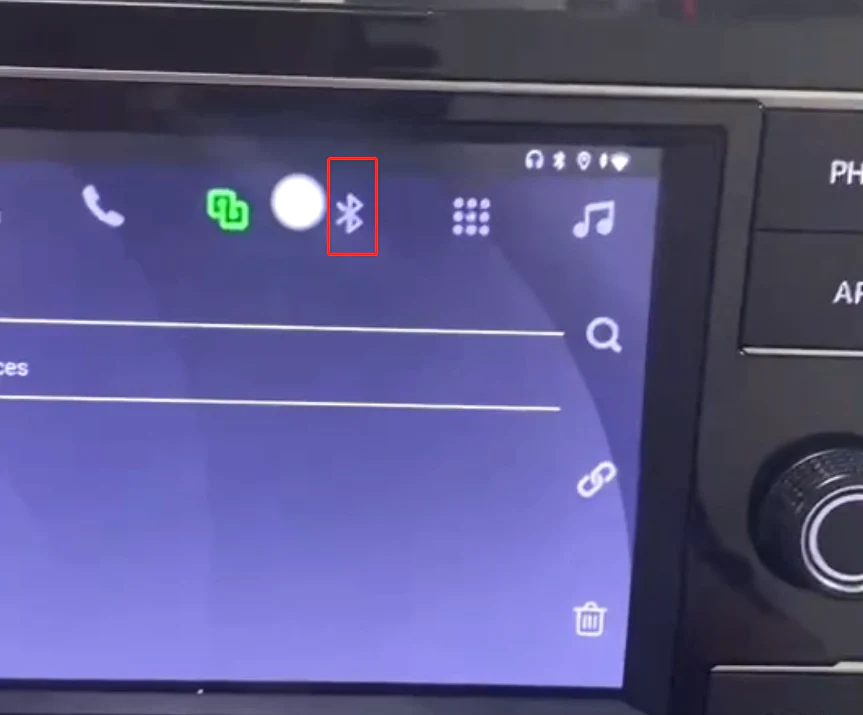
4. Click 'settings'.
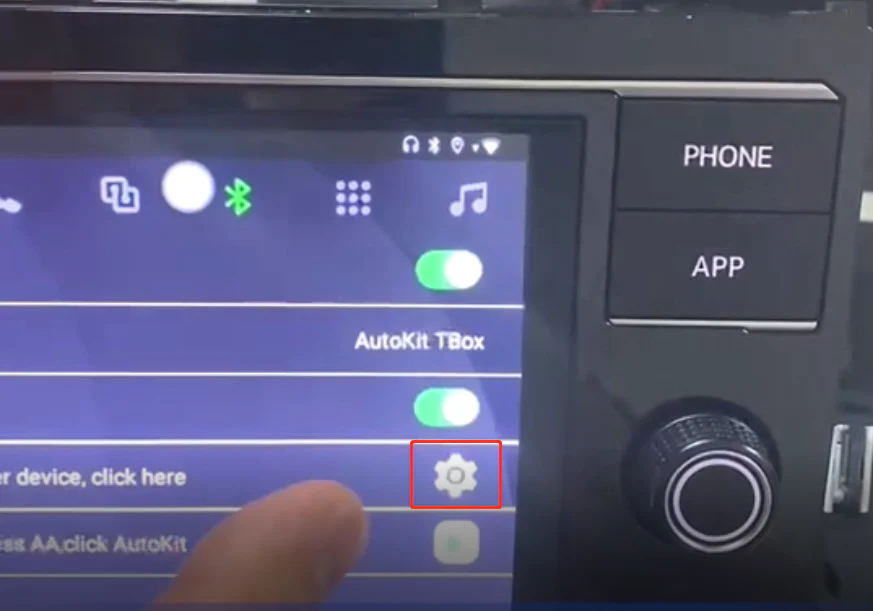
5. Search the device name and connect.

After that, you can use the Bluetooth mouse normally.
1. Press the Bluetooth button on mouse. The indicator light lights up.

2. Open 'BT Phone' on car menu.

3. Enter the Bluetooth list.
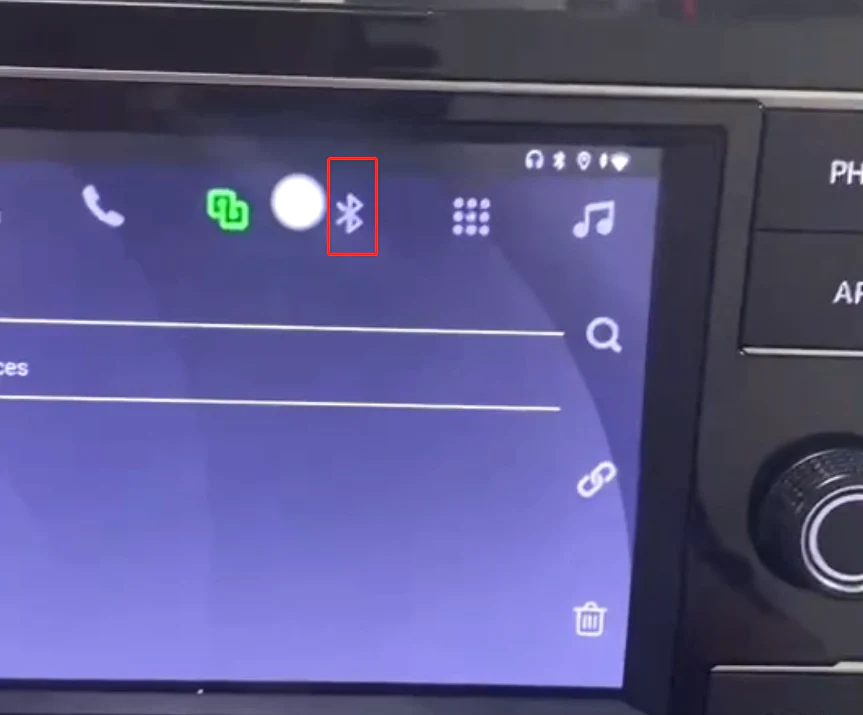
4. Click 'settings'.
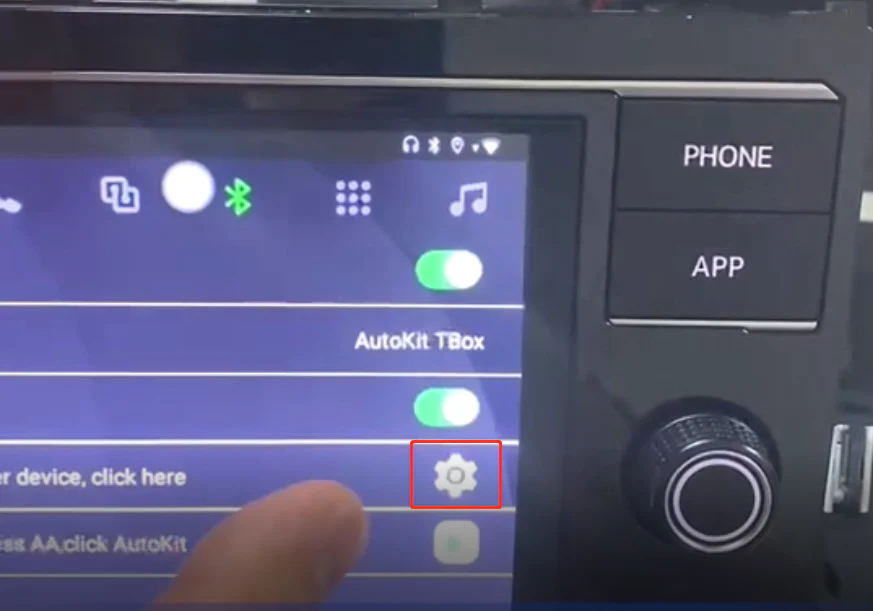
5. Search the device name and connect.

After that, you can use the Bluetooth mouse normally.