If your phone has successfully connected to the Bluetooth of the product, the car screen shows connected, but you have been unable to enter wireless CarPlay/Android Auto, or the screen prompts "Please connect from the device", you can try to change the WiFi name
Methods.
1, click the gear/settings in the top left corner of the autokit app
2, select "Advanced Settings"
3, click "Advanced Settings" 10 times, the WiFi name option will appear, change a new name and try to reconnect
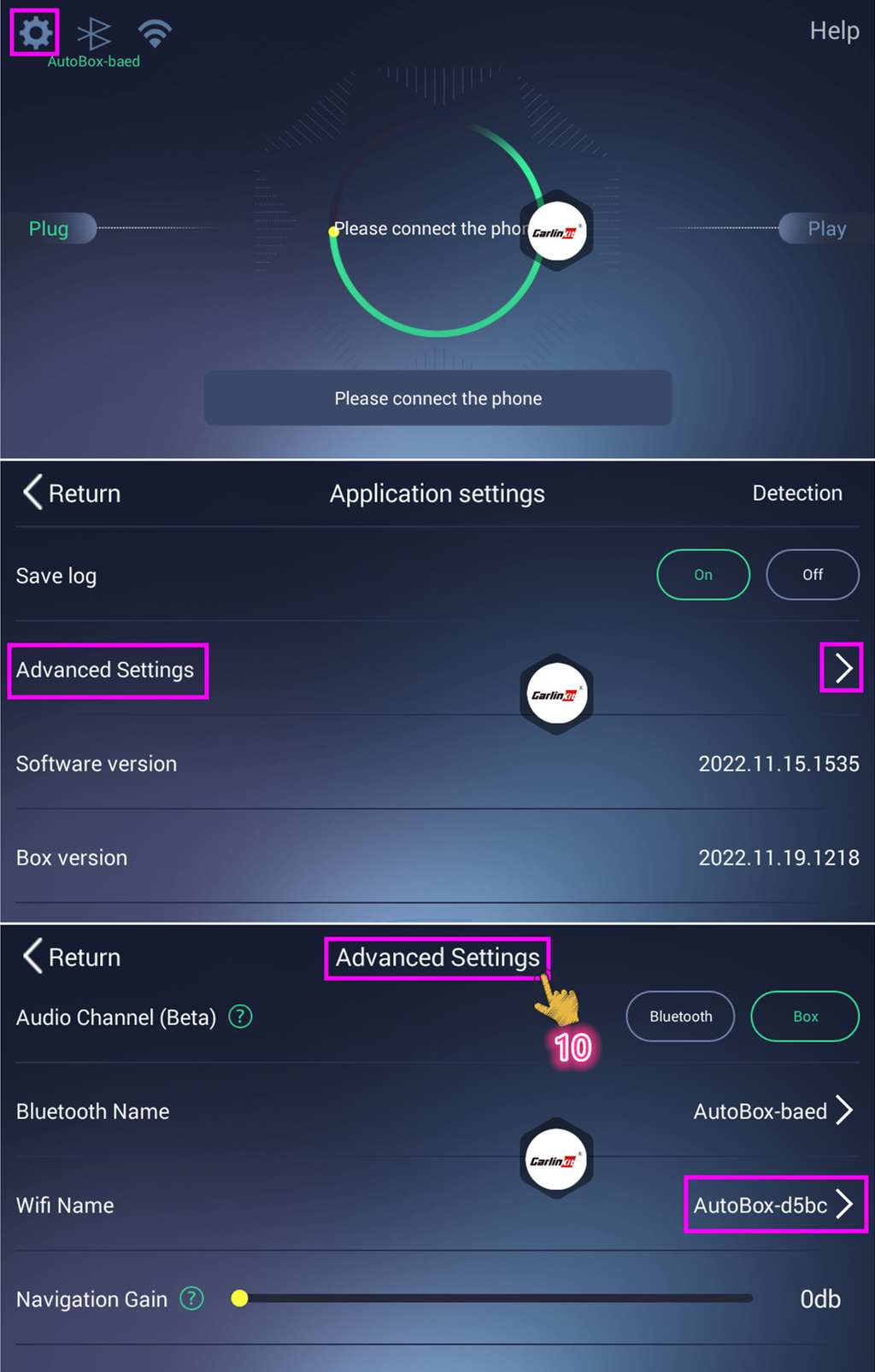
If this still does not solve the problem, please refer to the following operation
1. Restart the phone
2. Use the wired connection, and try to see if you can enter the wireless CarPlay, if you can successfully enter the wireless CarPlay, please open the Bluetooth WIFI, and then unplug the data cable to see if you can connect successfully
3. Upgrade the firmware to the latest version
4. Add an auxiliary power cable


