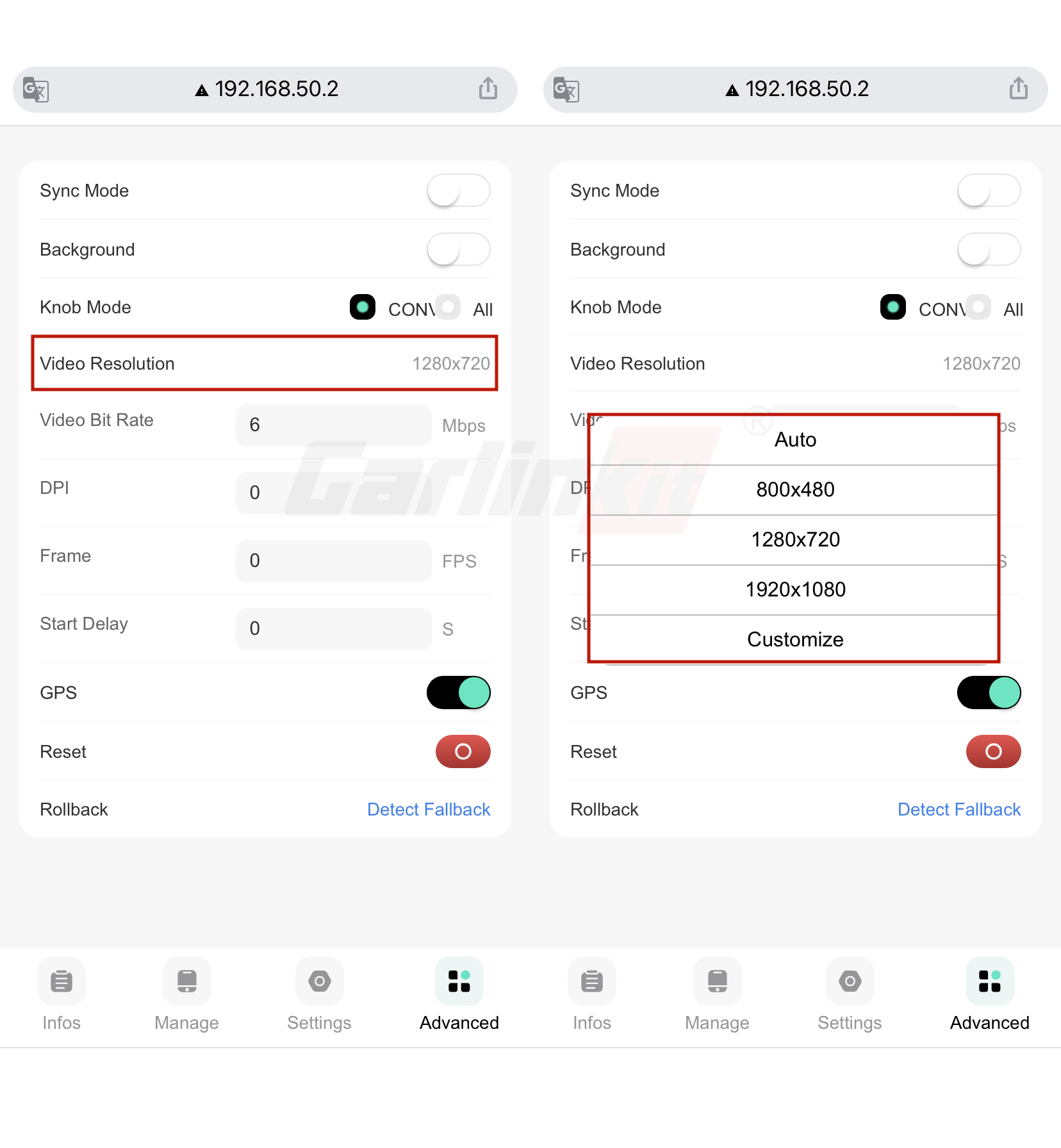Some Automotive Head Units experience this when using CP2A/CarlinKit 4.0.
The screen of wireless CarPlay, full screen
Wireless Android Auto screen, not full screen

Solution
Use your Android phone, connect to wireless Android Auto, use your mobile browser, enter 192.168.50.2, try to change the resolution to 1280*720 or 800*400, and then observe whether the screen is full screen.