Para la conexión del dongle U2W Plus, siga los pasos a continuación para vincular el producto:
Pasos 1. Primero, asegúrese de que el modo CarPlay esté habilitado tanto en su automóvil como en su iPhone.
Cuando se le solicite en la pantalla del automóvil que conecte un dispositivo Apple, conecte el dongle. Verá aparecer su Bluetooth en la interfaz del automóvil, mientras la luz del dongle permanece roja.


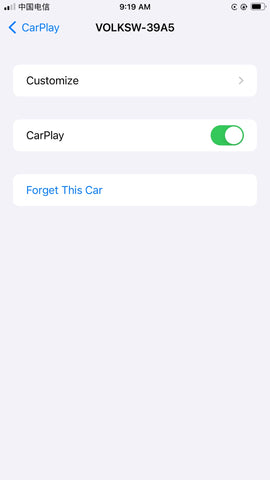
Pasos 2. Habilite Bluetooth y Wi-Fi en su teléfono.
Después de conectar el dispositivo al puerto USB del automóvil, active Bluetooth y wifi en su teléfono. Luego seleccione la señal Bluetooth del iPhone en la pantalla del automóvil para conectarse al iPhone. La luz roja parpadea, lo que indica que el dispositivo se está conectando.

Pasos 3. Los teléfonos móviles se emparejan correctamente y CarPlay está listo para usarse.
Después de conectar el dispositivo al puerto USB del automóvil, asegúrese de que Bluetooth y Wi-Fi estén activados en su teléfono. Luego, seleccione la señal Bluetooth del iPhone en la pantalla del automóvil para conectarse al iPhone. La luz roja parpadeará, indicando que el dispositivo se está conectando.




Paso 4. Mantenga habilitado CarPlay de su iPhone hasta que el dispositivo se conecte correctamente a su automóvil. Asegúrese de que tanto su automóvil como CarPlay de su iPhone estén encendidos y permanezcan habilitados hasta que se establezca una conexión exitosa.
Para comprobar el estado, vaya a Configuración >> General >>CarPlay
Pasos 5. Modifique la configuración "Región" en el menú "General" para habilitar CarPlay.
Si no puede ubicar la opción "CarPlay" en el menú "General" de su iPhone, puede restablecer la configuración "Región" para reposicionarla en consecuencia.
La ruta de configuración es Configuración>>General>>Idioma y región>>Región
Vídeotutorial: https://carlinkitcarplay.com/blogs/wireless-dongle-adapter/wireless-dongle-adapter
Enlace del blog de configuración de iPhone: https://carlinkitcarplay.com/blogs/if-you-cannot-get-your-phone-connected-you-can/if-you-cannot-get-your-phone-connected-you-can














