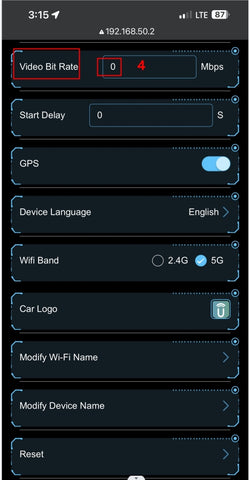Problem: "Everything working well apart from the fact I am not able to listen to any music app (Spotify, Amazon Music, all specific radio apps, …)"
Please enter the backend of the product and then try these solutions below:
How to enter the backend
1. First, connect your phone to the box's WiFi network with the name Autokit_***.
2. Enter the password 12345678.
3. Use your phone's built-in browser to navigate to 192.168.50.2 to access the backend settings. In the backend web settings,
Solutions:
Solution 1: Adjust the media delay to either 1500 or 2000.


Solution 3: Set the video bitrate to 4 and the frame rate to 20.