Issue 1: What should I do if individual app options can't be clicked and some options extend beyond the screen?
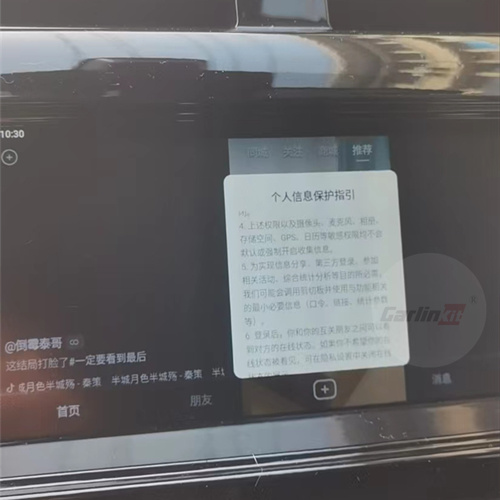
Tbox Android system, the app individual options can not be clicked / options beyond the screen
For example, TIKTOK's "personal information protection guidelines", confirm that the option is beyond the screen, can not be clicked.
Solution: Tbox settings - display size, adjust to the minimum.
If the minimum display can be clicked to the button you need to click, then after clicking, restore the original display size in TBox settings.
If the minimum display cannot be clicked to the button you need to click, then your radio does not support it. You can modify the display size on another radio model, click the button, and then take it back to your radio.
Issue 2: What should I do if the Tbox interface overlaps and doesn't display Bluetooth icons?
Individual users may encounter the situation shown in TBox: text/picture, overlapping in other applications; Bluetooth icon is not displayed
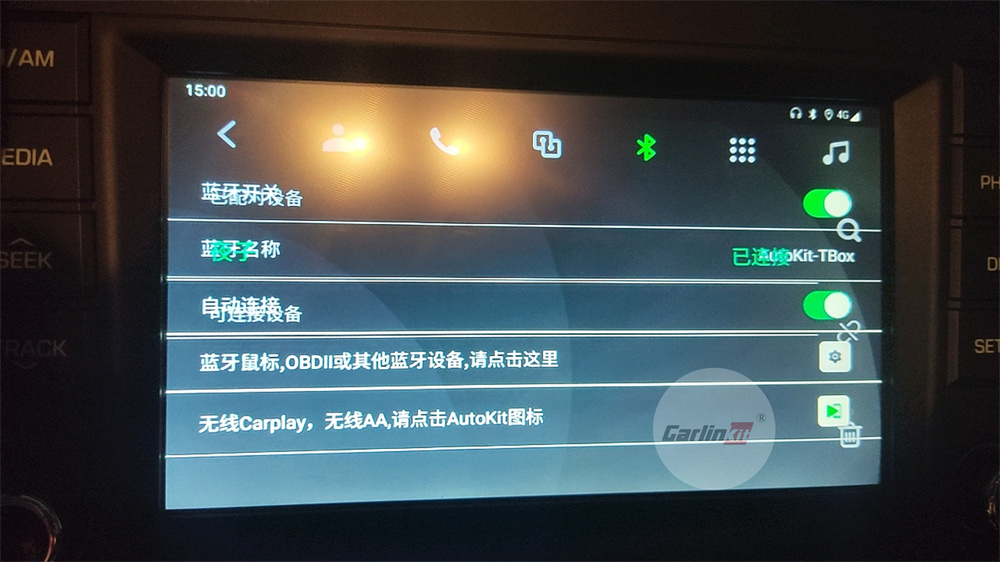
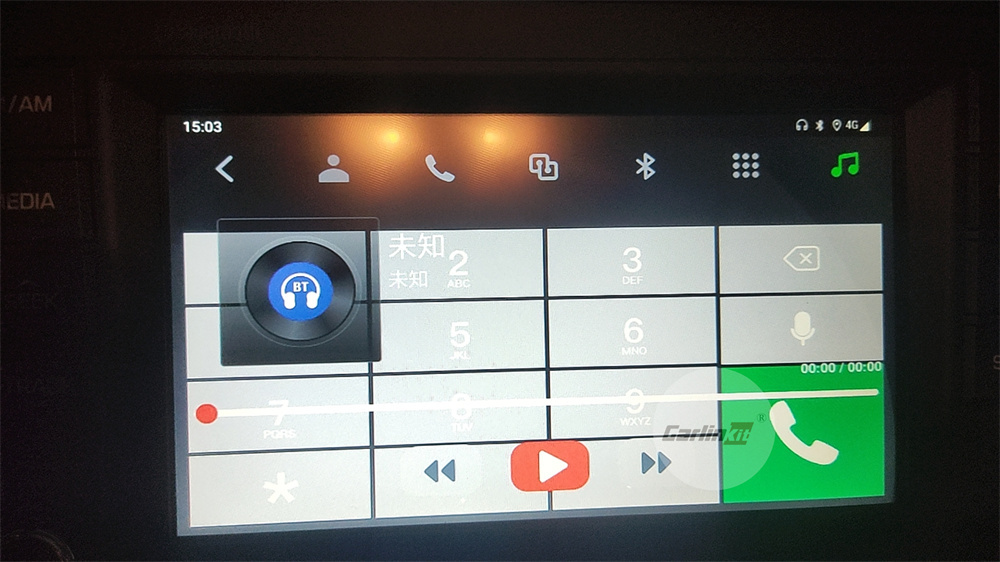
Here is the Solution.
Reinsert TBox
Fragment overlap is a temporary and occasional phenomenon, which can be solved by reinserting the product. We will address this issue in the next update.














