Issue 1: CP2A/ Carlinkit 4.0+ Wireless Android Auto resolution issues (green screen/ mosaic/ screen exceeding boundaries/ half-screen/ freeze)
Regardless of the car model, if you encounter resolution issues (green screen/mosaic/screen exceeding boundaries/half-screen/freeze), please refer to below solutions:
https://carlinkitcarplay.com/blogs/carlinkit-4-0-cp2a-faq/how-to-access-the-carlinkit-4-0-background-set-parameters-background-parameters-update-online-upload-logs?_pos=1&_sid=1a857ba1a&_ss=r
2. Use your Android phone, connect to wireless Android Auto, use your mobile browser, enter 192.168.50.2, try to change the resolution(Please try switching all the resolution options to see if there is a suitable one.), and then observe whether it is still pixelated.
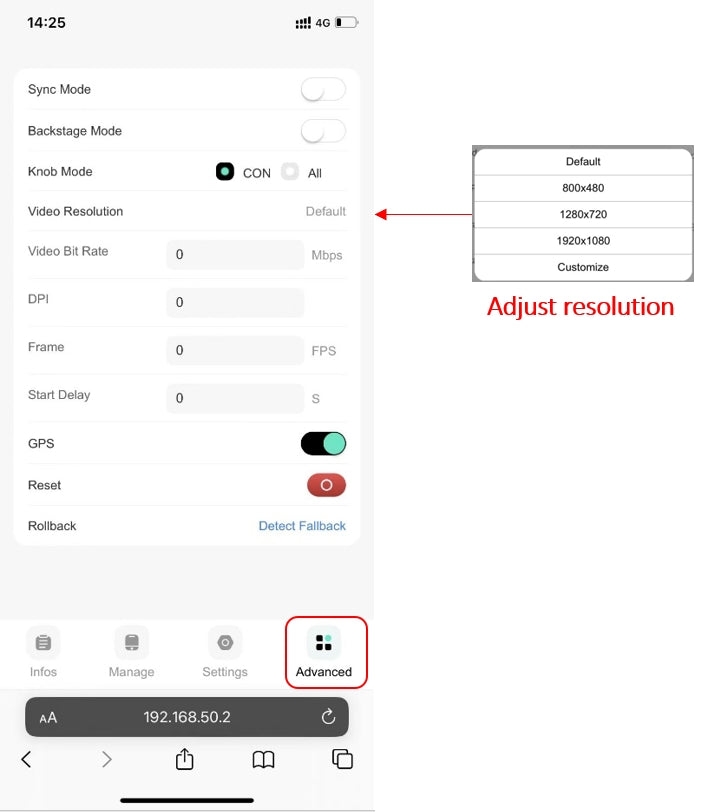
3. Modify Android Auto video resolution (Developer)
1>Open the Android Auto app.
2>Scroll to the bottom and tap on the Version section to display the Version and permission info.
3>Tap on this section multiple times continuously.
4>You’ll be asked if you want to allow development settings. Hit OK.
5>Tap on the three-dot menu icon in the top-right corner.
6>Open Developer settings.
7>Go to Video resolution.

Issue 2: When I use wireless Android auto with Carlinkit 4.0, does this device allow you to adjust the display to use the entire screen?
So far whether the wireless Android Auto can adjust the display to use the entire screen mainly depends on the resolution of your car screen. Our engineers are still working on optimizing this part to help customers get a better experience when using it. Please follow up on our future firmware updates, thank you!














