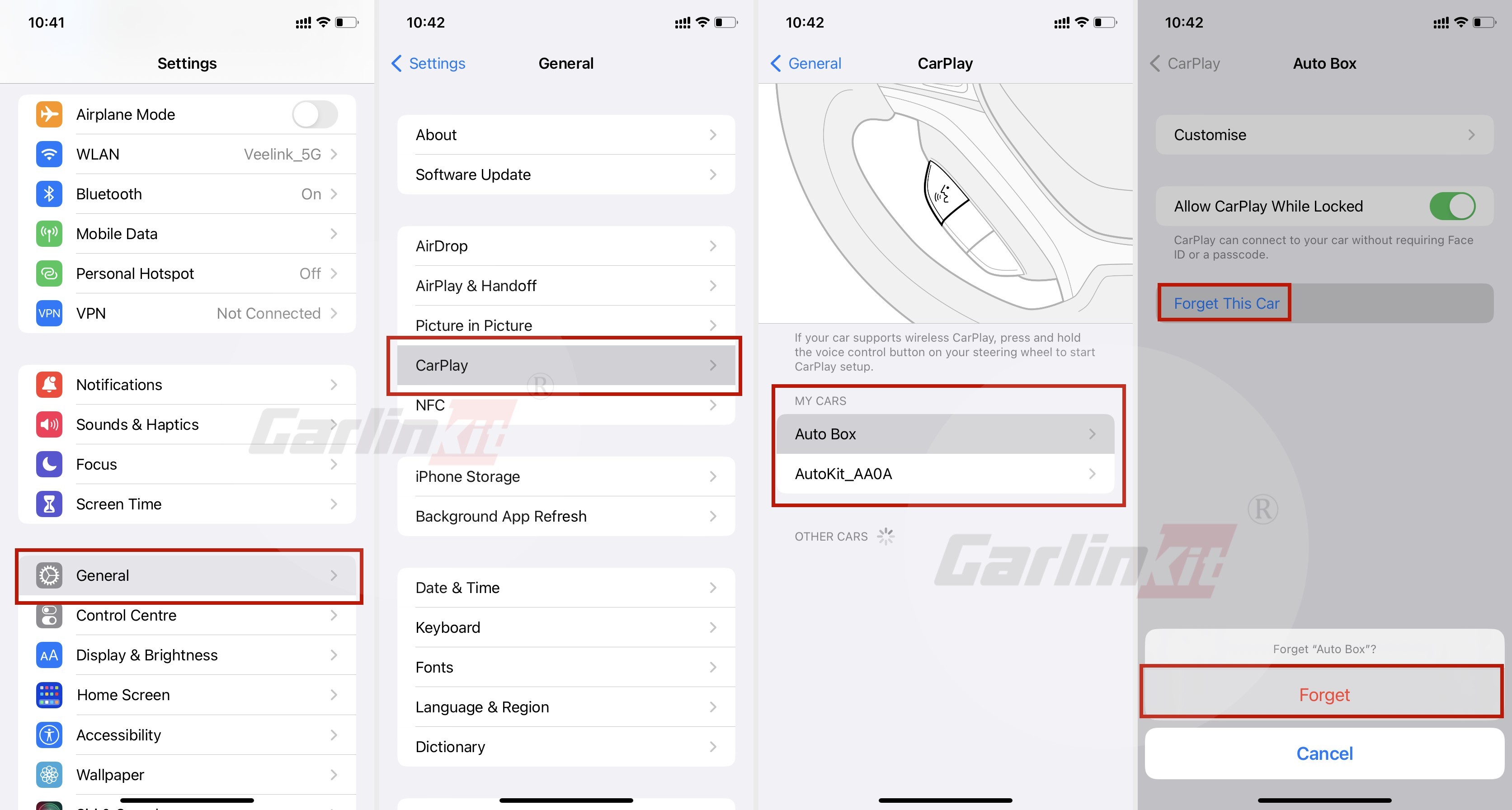There are many factors that affect the automatic connection of Carlinkit 2.0/3.0/4.0, please make sure.
1, keep the phone WiFi and Bluetooth on state, Bluetooth is not occupied by other devices / connected
2, 192.168.50.2, upgrade the firmware to the latest version
3, 192.168.50.2, the automatic connection option is on
If the above conditions are met, please try
1, 192.168.50.2, Start Delay, set to 1 or 3
2, 192.168.50.2, Reset Product
3, Cell phone, clear CarPlay connection record, Clear Bluetooth connection record, Restart your phone
4, individual models, such as Cadillac, need to remove the phone connection record in Automotive Head Unit
Auto connect
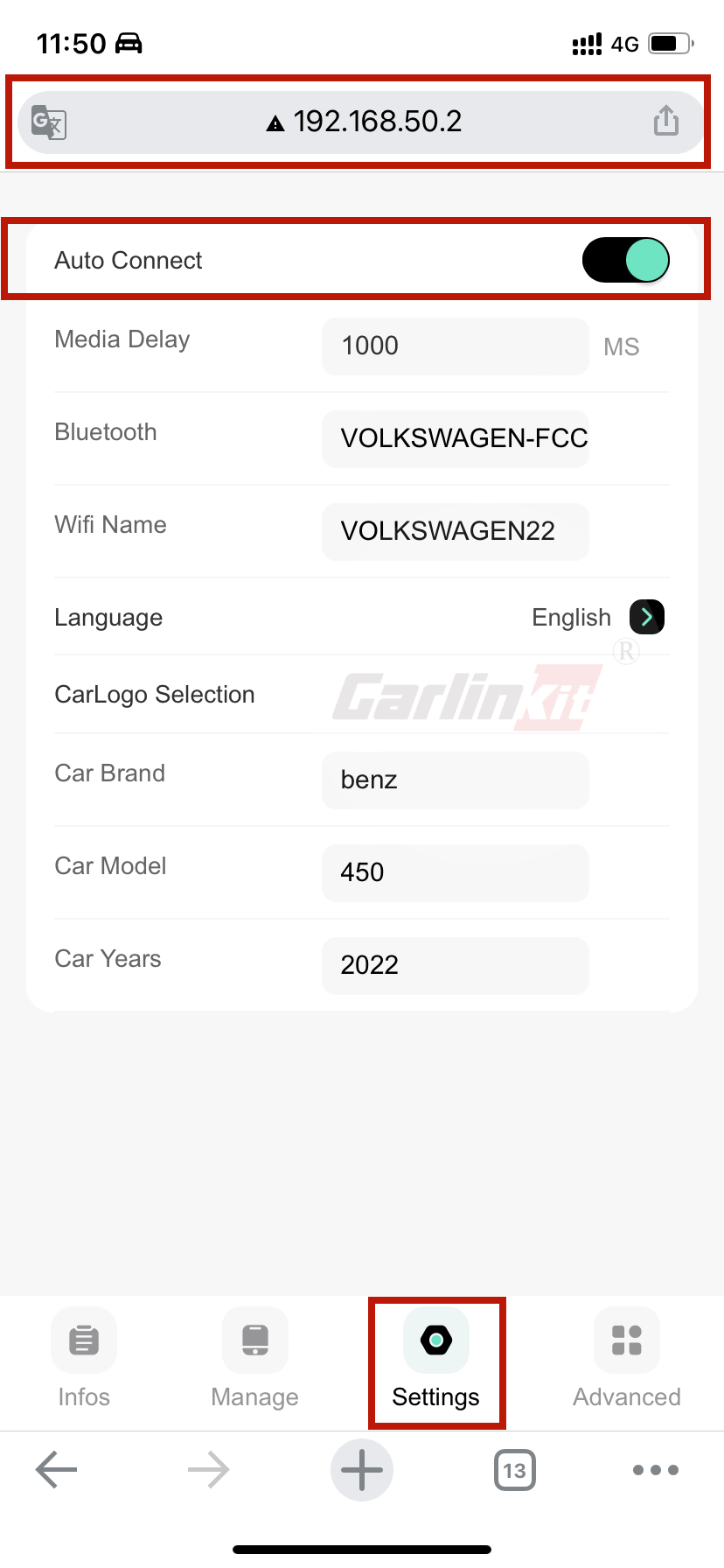
Start Delay
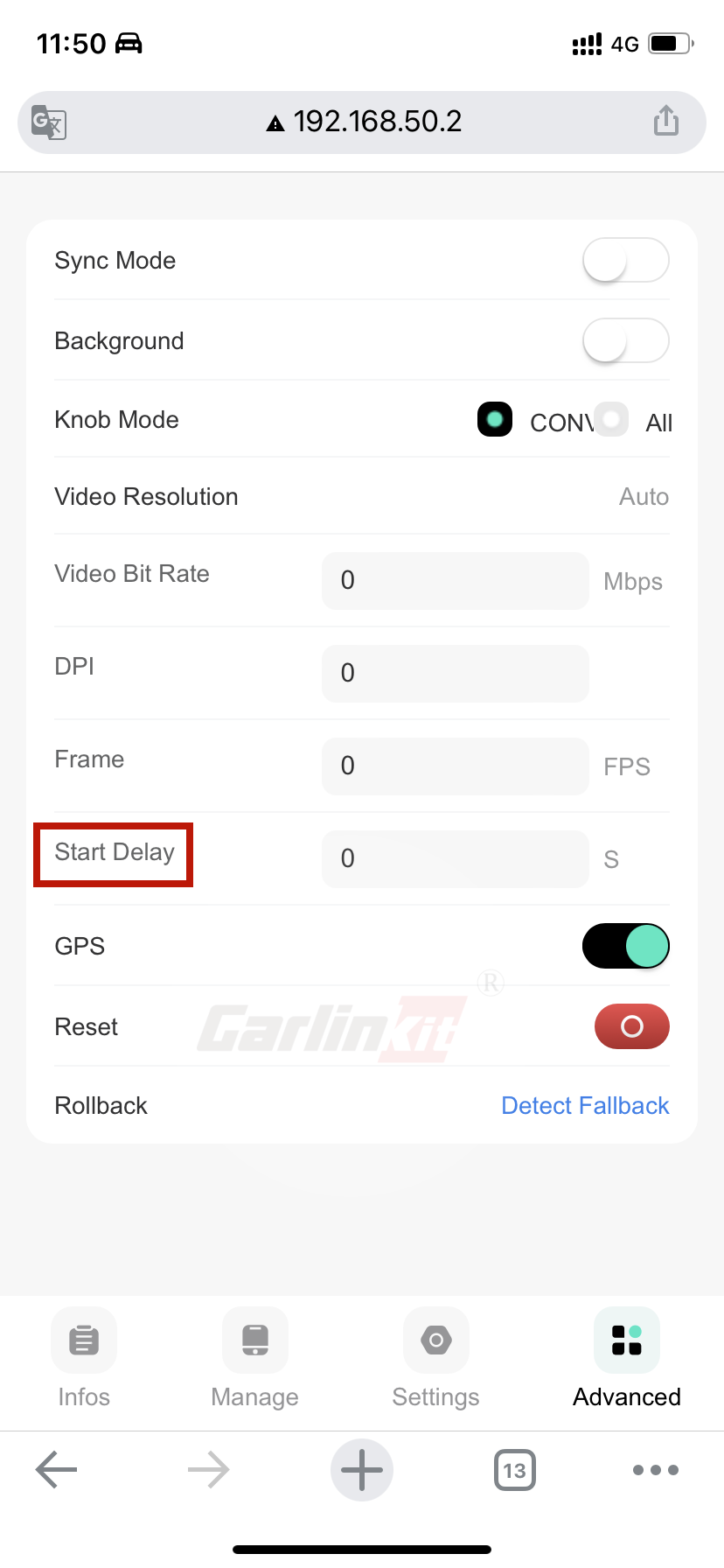
Reset CP2A
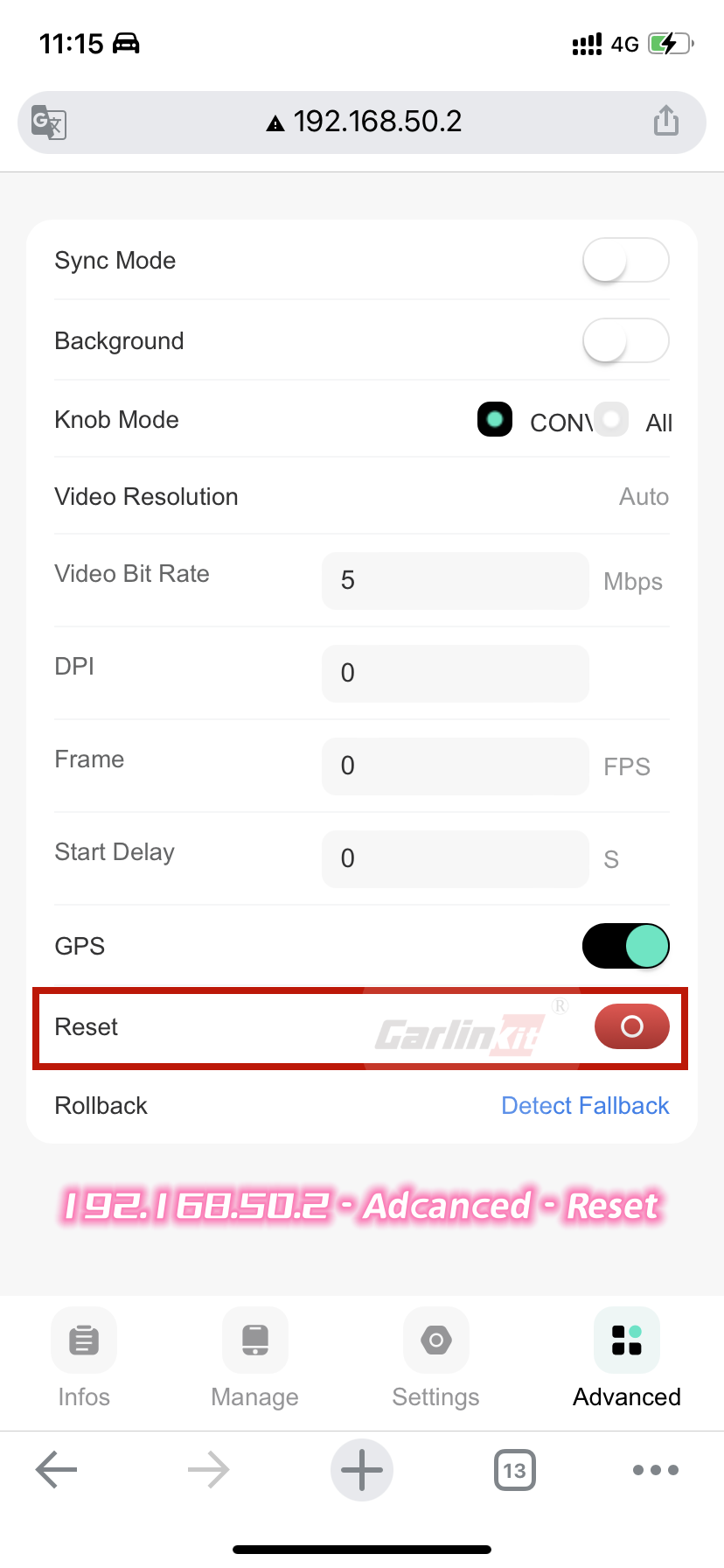
Clear Bluetooth connection history
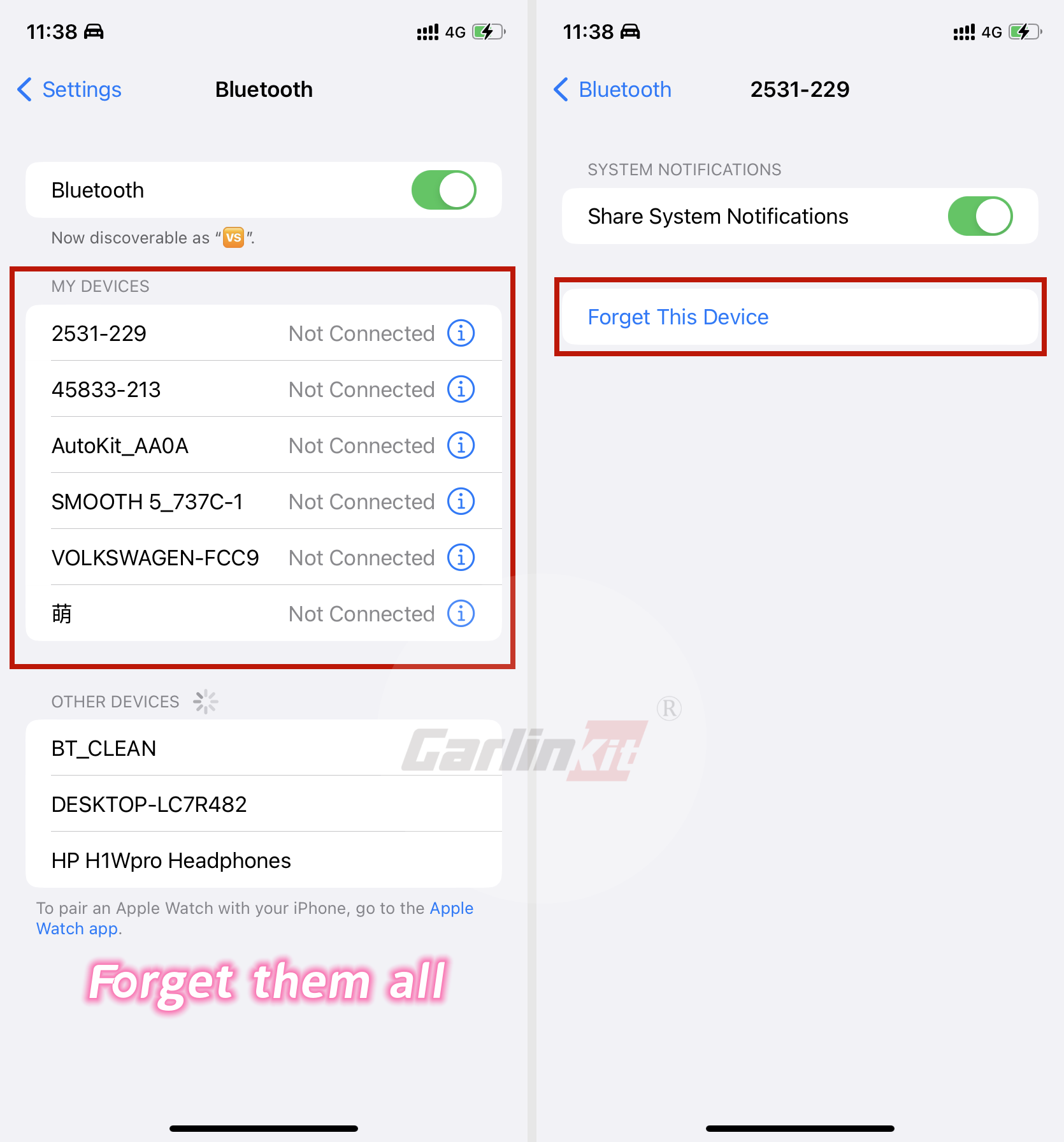
Delete Carplay connection history