4 ステップのチュートリアルに従って、工場出荷時の有線 CarPlay を無線 CarPlay に変換するのは簡単です。車に乗るときに電話を接続するためにデータケーブルを抜き差しする必要はありません。
1. ポート USB デ ラ ヴォイチュール 4 月のアクティビティ、 画像のインターフェイスを表示します。 Apple の CarPlay 接続を開始します。

2. iPhone の WiFi と Bluetooth をオンにしますが、最初は何も接続しないでください。 iPhone または車の Bluetooth インターフェイスで製品の Bluetooth 信号を検索します。
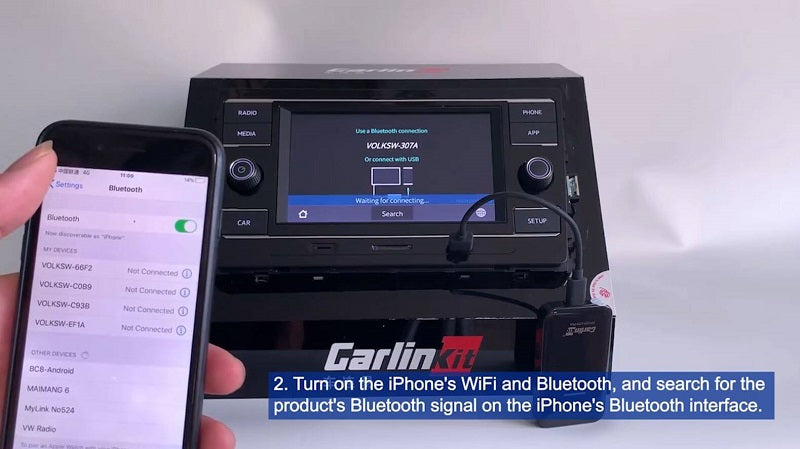

3. iPhone で Bluetooth 製品名をクリックし、iPhone にペアリング情報が表示されるので、「CarPlay を使用する」をクリックします。 Bluetooth は正常に接続され、Wi-Fi は自動的に接続されます。

このインターフェイスが車に表示されると、赤いライトが点滅します。これは Bluetooth が接続されていることを意味します。

4.ペアリングを待った後、ワイヤレスCarPlay機能を使用できるようになります。

接続方法について詳しく説明します。
Bluetooth をペアリングする必要があり、Wifi はドングルに接続する必要があります。
車と iPhone で CarPlay モードを有効にします。次に、インターフェースは Apple デバイスを接続して接続するように求めます。次に、ドングルを接続すると、インターフェイスが変更され、Bluetooth 信号名が表示されます。ライトは赤のままです。
(一部の車では、このように CarPlay モードを有効にすることができます。ドングルを抜き、USB-A - Lightning ケーブルを使用して車に付属の有線 CarPlay に接続し、ケーブルを抜きます。すると、インターフェイスに Apple デバイスが接続されていないことが表示され、 Apple デバイスを接続する必要があります)。
Bluetooth と Wi-Fi を有効にしますが、「未接続」のままにします。 iPhone の Bluetooth 信号、車の画面に表示される Bluetooth 信号の名前を検索して選択します。
Bluetooth が正常にペアリングされると、Wi-Fi が自動的に接続され、その後 Bluetooth が切断されます。次に、「Use CarPlay」が表示されるので、それをクリックして車のCarPlayインターフェースに入ります。接続が成功すると、ライトが赤から緑に変わります。
注:ペアリングと接続のために、車の画面で iPhone Bluetooth 名を検索することもできます。 「一般」メニューに「CarPlay」が表示され、iPhone で「CarPlay」が有効になっていることを確認できます。












