المشكلة 1: تنبيه T2C، Tespush.com: اتصالك ليس خاصًا.
إذا واجهت مطالبة المتصفح "اتصالك ليس خاصًا" أثناء استخدام منتج T2C، فنوصي بترقية البرنامج الثابت للمنتج إلى احدث اصدار.
يرجى اتباع هذه الخطوات لترقية البرنامج الثابت:
-
قم بتشغيل جهاز T2C.
-
قم بتوصيل هاتفك المحمول بنقطة اتصال Wi-Fi الخاصة بـ T2C (AutoKit_xxx) باستخدام كلمة المرور الافتراضية (88888888).
-
افتح المتصفح على هاتفك المحمول وأدخل عنوان URL: 192.168.3.1.
-
انتقل إلى قسم ترقية البرنامج الثابت واتبع التعليمات للترقية إلى الإصدار الأحدث.
بعد الانتهاء من ترقية البرنامج الثابت، يجب حل مشكلة مطالبة المتصفح. إذا كنت بحاجة إلى مزيد من المساعدة، فلا تتردد في الاتصال بنا.
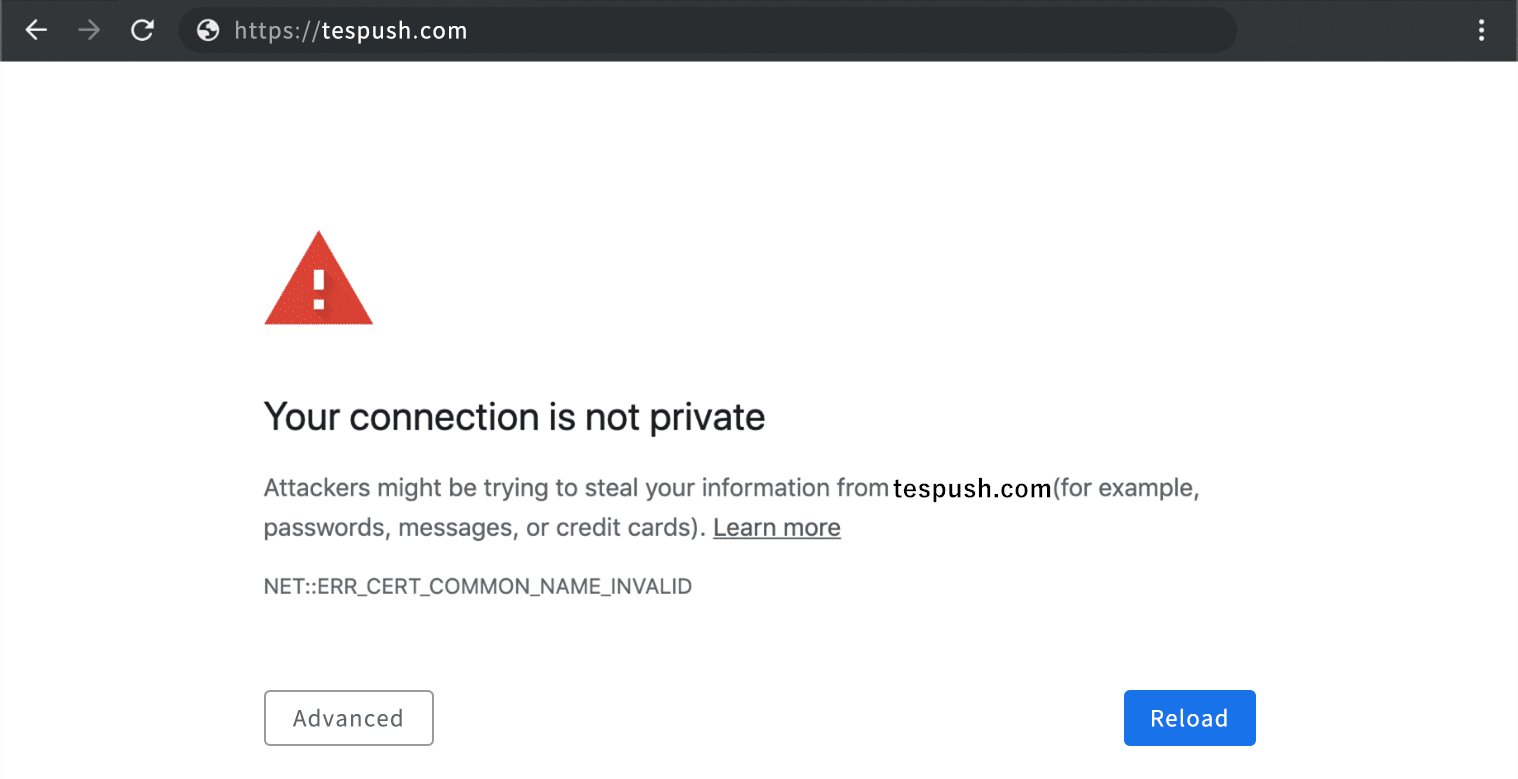
المشكلة 2: ماذا علي أن أفعل إذا واجهت رسالة "في انتظار الاتصال" عند الوصول إلى tespush.com؟
عند الوصول إلى tespush.com، تظهر رسالة "في انتظار الاتصال".

1. يرجى التأكد من توصيل محول T2C بشكل صحيح.
2. الترقية إلى أحدث البرامج الثابتة.
يمكنك النقر على الرابط التالي لمعرفة كيفية الترقية: https://carlinkitcarplay.com/blogs/wireless-dongle-adapter/how-to-upgrade-the-t2c-dongle?_pos=5&_sid=1549e9ea3&_ss=r
<سبان>3. استخدم tespush.cn بدلاً من tespush.com للوصول إلى CarPlay/ Android Auto.














