Det är enkelt att följa 4-stegshandledningen för att konvertera din fabriksanslutna CarPlay till trådlös CarPlay. Du behöver inte koppla in och koppla ur datakabeln för att ansluta telefonen när du sätter dig i bilen!
1.insérez le produit in porten USB de la voiture Après l'avoir branché, l'interface de l'écran est comme dans l'image suivante. Vous pouvez alors commencer à connecter till CarPlay d'Apple.

2.aktivera iPhones WiFi och Bluetooth,men anslut ingenting först. Sök efter produktens Bluetooth-signal på iPhone eller bilens Bluetooth-gränssnitt.
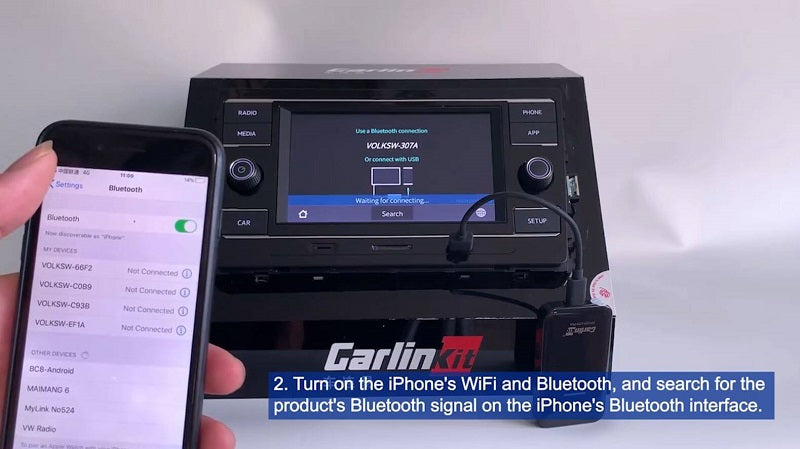

3. Klicka på Bluetooth-produktnamnet på iPhone, sedan visas kopplingsinformationen på iPhone, klicka på "Använd CarPlay". Bluetooth ansluter framgångsrikt och wifi ansluter automatiskt.

När detta gränssnitt visas på din bil kommer den röda lampan att blinka. Det betyder att Bluetooth ansluter.

4. Efter att ha väntat på ihopparning kan du använda den trådlösa CarPlay-funktionen.

Mer information om hur du ansluter.
Det är nödvändigt att para ihop Bluetooth och Wifi måste ansluta till dongeln.
Aktivera CarPlay-läge på din bil och din iPhone. Gränssnittet ber dig sedan att ansluta en Apple-enhet för att ansluta. Anslut sedan dongeln, gränssnittet ändras för att visa Bluetooth-signalens namn. Ljuset förblir rött.
(Vissa bilar kan aktivera CarPlay-läge så här. Koppla ur dongeln, använd USB-A till lightning-kabeln för att ansluta till den trådbundna CarPlay som följde med bilen, koppla sedan ur kabeln. Gränssnittet visar då att ingen Apple-enhet är ansluten och kräver att en Apple-enhet är ansluten).
Aktivera bluetooth och wifi, men håll "inte ansluten". Sök och välj bluetooth-signalen i din iphone, namnet på bluetooth-signalen som visas på bilens skärm.
När bluetooth har parats ihop ansluts wifi automatiskt, sedan kopplas bluetooth från. Sedan visas "Använd CarPlay", klicka på den för att komma till din bils CarPlay-gränssnitt. Lampan ändras från rött till grönt efter lyckad anslutning.
OBS:Du kan också söka efter iPhones Bluetooth-namn på bilens skärm, för ihopparning och anslutning. Du kan se "CarPlay" i menyn "Allmänt" och se till att "CarPlay" är aktiverat i iPhone.












