Problem 1: T2C, Tespush.com Varning: Din anslutning är inte privat.
Om du stöter på webbläsarprompten "Din anslutning är inte privat" när du använder T2C-produkten rekommenderar vi att du uppgraderar produktens firmware till senaste versionen.
Följ dessa steg för att uppgradera firmware:
-
Slå på T2C-enheten.
-
Anslut din mobiltelefon till T2C:s Wi-Fi-hotspot (AutoKit_xxx) med standardlösenordet (88888888).
-
Öppna webbläsaren på din mobiltelefon och ange URL:en: 192.168.3.1.
-
Navigera till avsnittet om uppgradering av firmware och följ instruktionerna för att uppgradera till den senaste versionen.
Efter att ha slutfört firmwareuppgraderingen bör problemet med webbläsarprompten vara löst. Om du behöver ytterligare hjälp, tveka inte att kontakta oss.
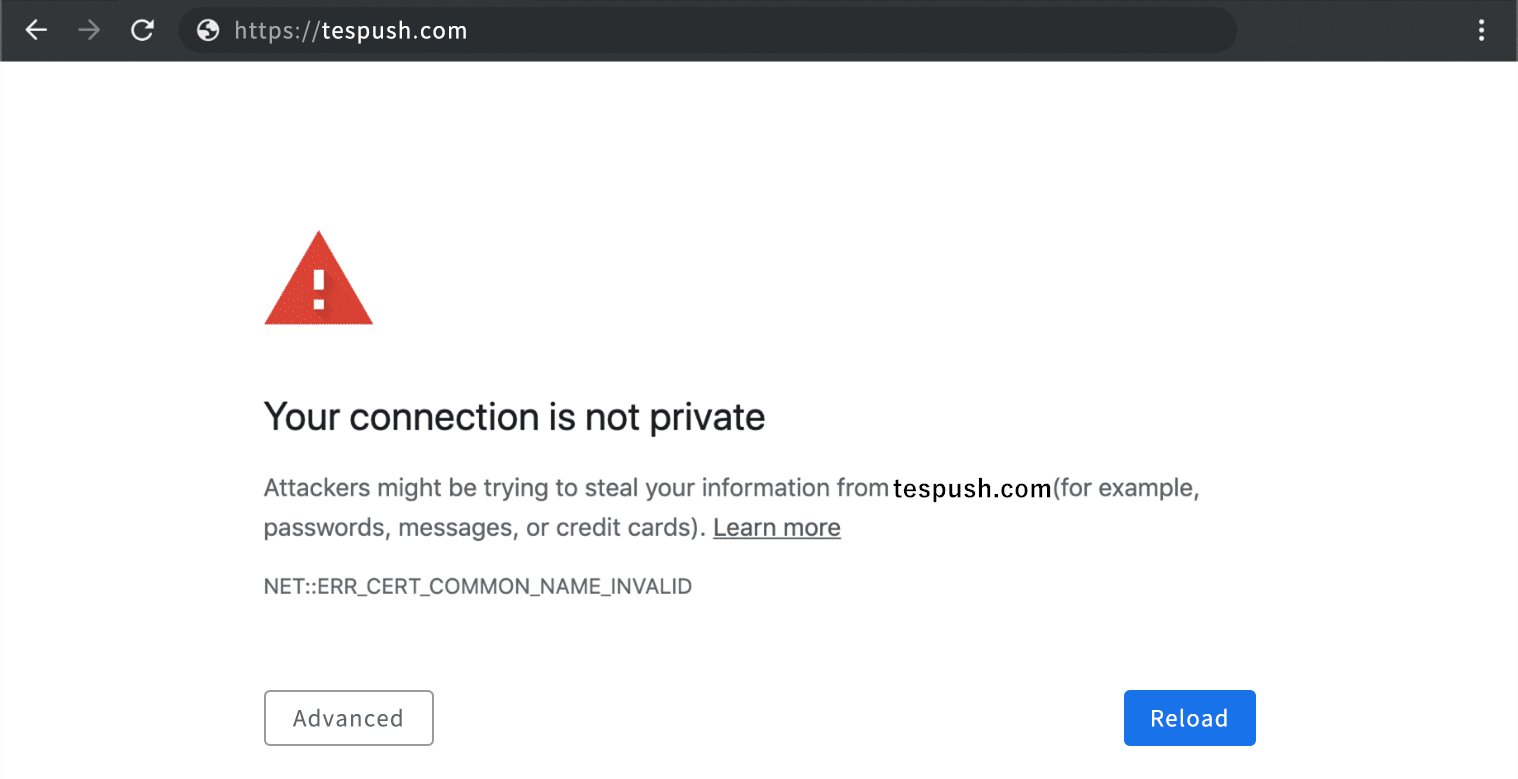
Problem 2: Vad ska jag göra om jag stöter på meddelandet "Waiting for connecting" när jag öppnar tespush.com?
När du går in på tespush.com, dyker ett "Waiting for connecting"-meddelande upp.

1. Se till att du har anslutit T2C-adaptern korrekt.
2. Uppgradera till den senaste firmware.
Du kan klicka på följande länk för att lära dig hur du uppgraderar: https://carlinkitcarplay.com/blogs/wireless-dongle-adapter/how-to-upgrade-the-t2c-dongle?_pos=5&_sid=1549e9ea3&_ss=r
3. Använd tespush.cn istället för tespush.com för att komma åt CarPlay/Android Auto.









