In Carlinkit 3.0/4.0 worden 13 talen weergegeven, waaronder Portugees, Frans, Duits, Hebreeuws, Russisch, Spaans, Zweeds, Turks, Vereenvoudigd Chinees, Traditioneel Chinees, Japans, Koreaans en Engels.
Klik op de verbindingspagina op het wereldbolpictogram in de rechteronderhoek.

2. Schakel wifi en Bluetooth van de iPhone in, maar sluit eerst geen apparaten aan. Zoek het Bluetooth-signaal van het product op de Bluetooth-interface van de iPhone of auto.
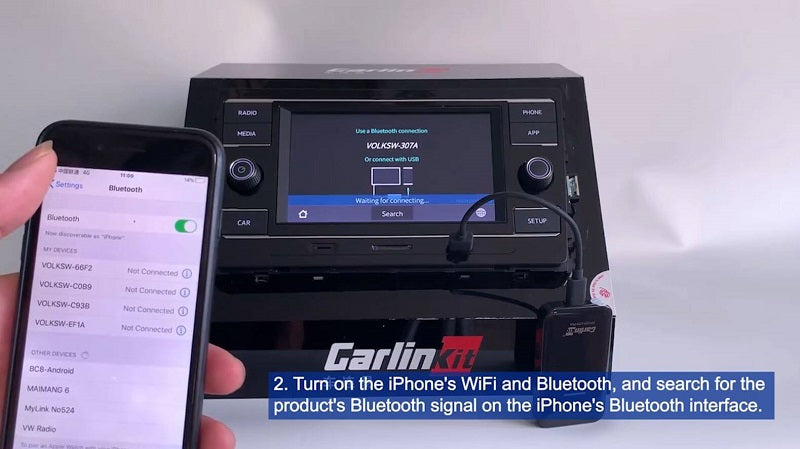

3. Klik op de wereldbolknop rechtsonder in de hoek om de taal van de dongle te wijzigen.










