Θέμα 1: T2C, Ειδοποίηση Tespush.com: Η σύνδεσή σας δεν είναι ιδιωτική.
Εάν συναντήσετε το μήνυμα του προγράμματος περιήγησης "Η σύνδεσή σας δεν είναι ιδιωτική" ενώ χρησιμοποιείτε το προϊόν T2C, συνιστούμε να αναβαθμίσετε το υλικολογισμικό του προϊόντος στο τελευταία έκδοση.
Ακολουθήστε αυτά τα βήματα για να αναβαθμίσετε το υλικολογισμικό:
-
Ενεργοποιήστε τη συσκευή T2C.
-
Συνδέστε το κινητό σας τηλέφωνο στο σημείο πρόσβασης Wi-Fi του T2C (AutoKit_xxx) χρησιμοποιώντας τον προεπιλεγμένο κωδικό πρόσβασης (88888888).
-
Ανοίξτε το πρόγραμμα περιήγησης στο κινητό σας τηλέφωνο και πληκτρολογήστε τη διεύθυνση URL: 192.168.3.1.
-
Μεταβείτε στην ενότητα αναβάθμισης υλικολογισμικού και ακολουθήστε τις οδηγίες για να κάνετε αναβάθμιση στην πιο πρόσφατη έκδοση.
Μετά την ολοκλήρωση της αναβάθμισης υλικολογισμικού, το πρόβλημα με το μήνυμα προτροπής του προγράμματος περιήγησης θα πρέπει να επιλυθεί. Εάν χρειάζεστε περαιτέρω βοήθεια, μη διστάσετε να επικοινωνήσετε μαζί μας.
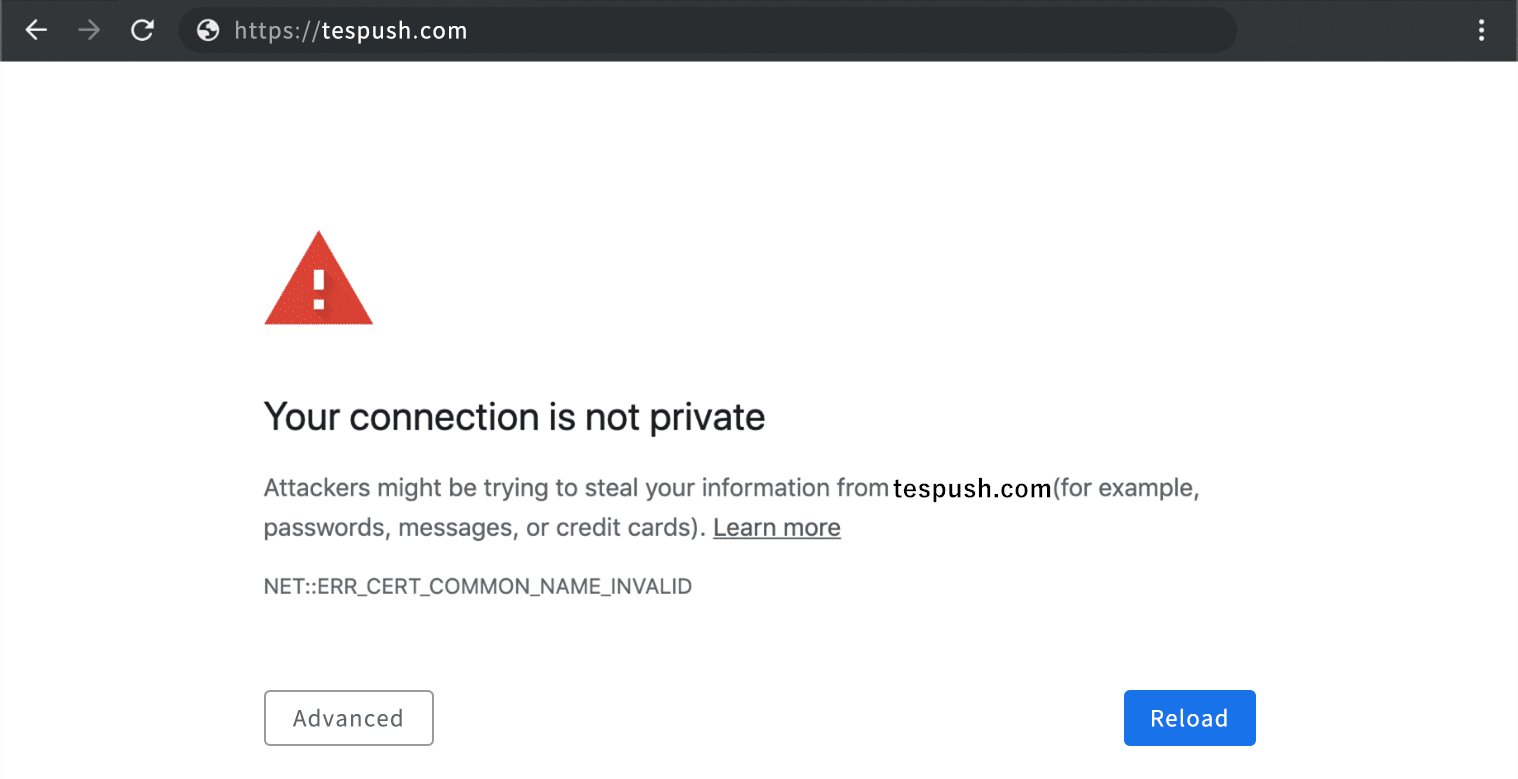
Θέμα 2: Τι πρέπει να κάνω εάν εμφανιστεί το μήνυμα "Αναμονή για σύνδεση" κατά την πρόσβαση στο tespush.com;
Κατά την πρόσβαση στο tespush.com, εμφανίζεται ένα μήνυμα "Αναμονή για σύνδεση".

1. Βεβαιωθείτε ότι έχετε συνδέσει σωστά τον προσαρμογέα T2C.
2. Κάντε αναβάθμιση στο πιο πρόσφατο υλικολογισμικό.
Μπορείτε να κάνετε κλικ στον παρακάτω σύνδεσμο για να μάθετε πώς να κάνετε αναβάθμιση: https://carlinkitcarplay.com/blogs/wireless-dongle-adapter/how-to-upgrade-the-t2c-dongle?_pos=5&_sid=1549e9ea3&_ss=r
3. Χρησιμοποιήστε το tespush.cn αντί για το tespush.com για πρόσβαση στο CarPlay/ Android Auto.









