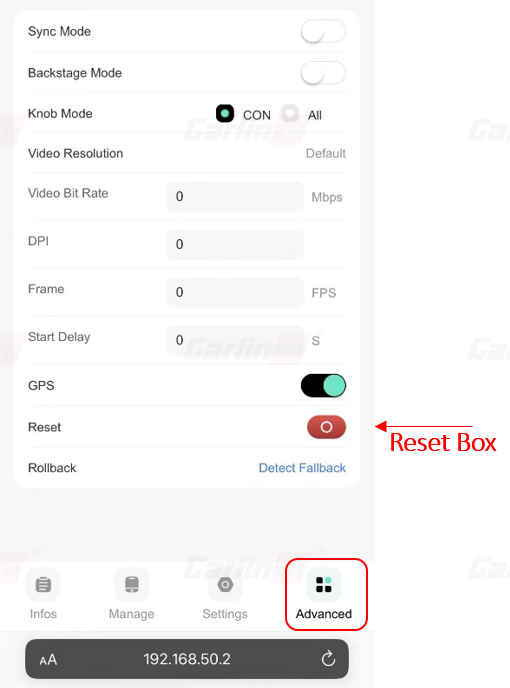U moet de volgende stappen uitvoeren
1, Wis de Google-cache op uw telefoon
2, Wis Android Auto-cache
3. Open de draadloze Android Auto-optie
4, Carlinkit 4.0 opnieuw instellen
1. Wis de cache van Google Play-services op uw telefoon
https://www.youtube.com/shorts/AOKclbaR8tg
2. Wis de Android Auto-cache
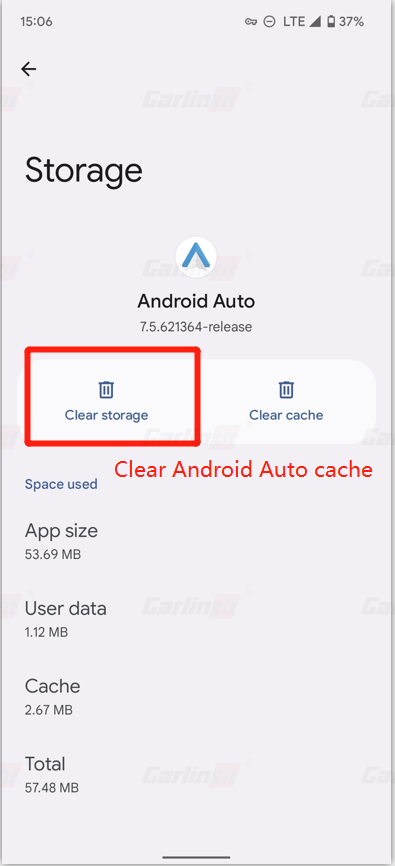
3. Schakel de draadloze Android Auto-optie in
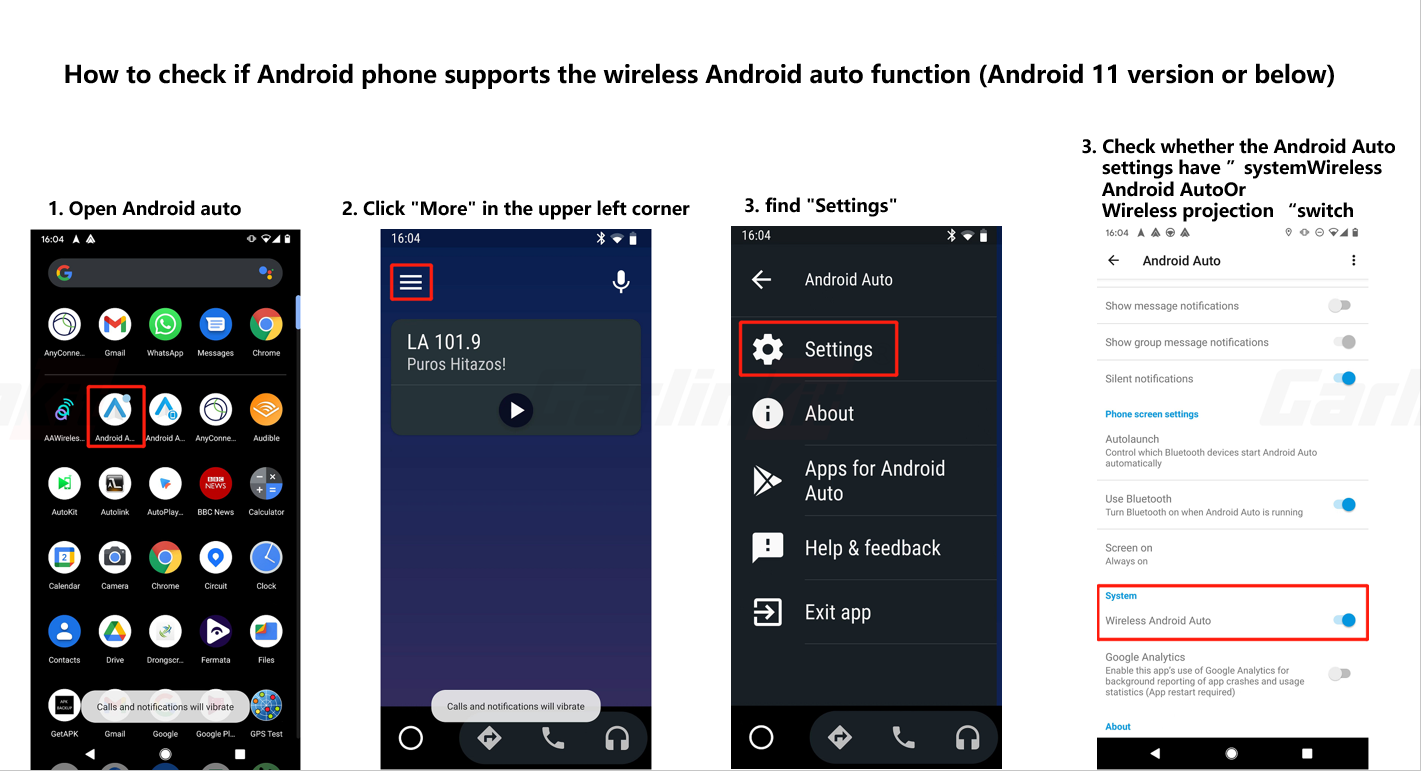

4. Reset de Carlinkit