Apple CarPlay is a built-in feature offered by many cars nowadays. CarPlay has made it easy to use our smartphones while driving, but there are times when you might want to switch it off. In this blog, we'll walk you through the simple steps to turn off CarPlay.
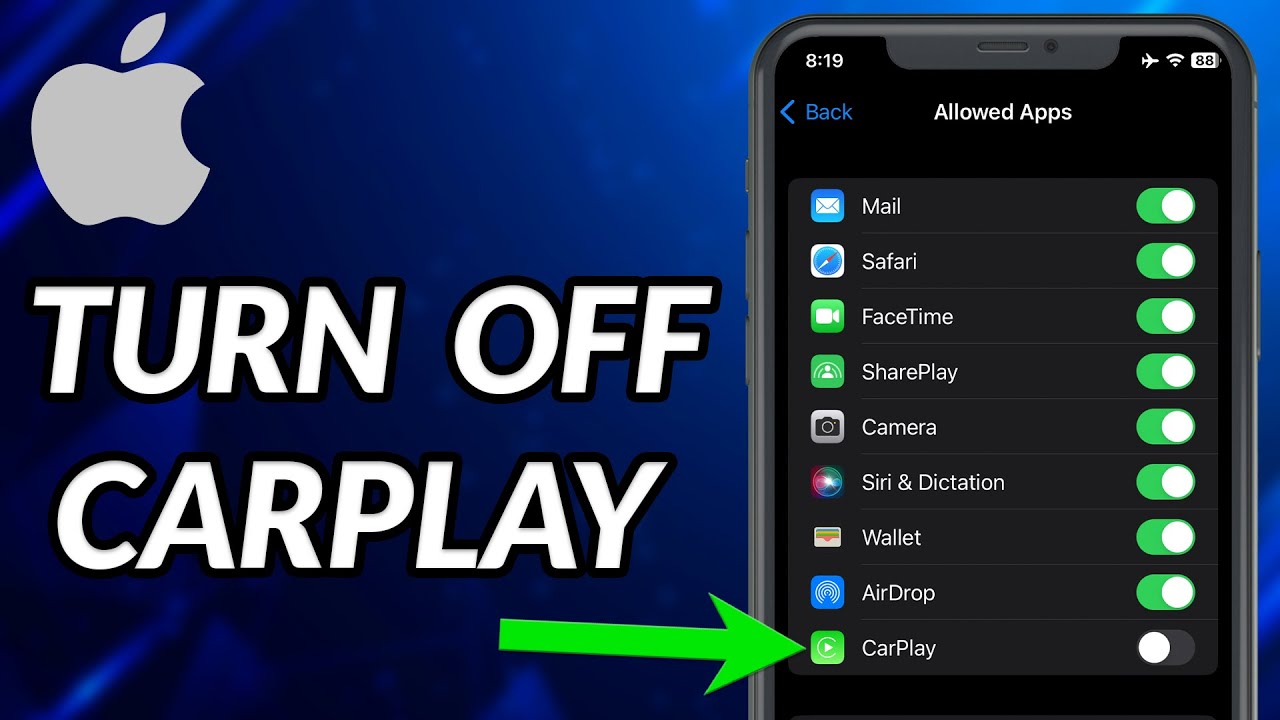
Reasons to turn off CarPlay.
There are several reasons why you might want to turn off CarPlay:
1. Using the car's native system: Sometimes, you may prefer to use your car's built-in infotainment system for certain functions.
2. Troubleshooting: If you're experiencing issues with CarPlay, turning it off and on again can often resolve them.
3. When you disable CarPlay, your car will operate with its default settings instead of giving priority to the settings on your phone.
How to turn off CarPlay using the settings App?
If you're looking to disable Apple CarPlay via the Settings app, here's how you can do it:
1. Open the Settings app on your iPhone.
2. Tap on "General."
3. Scroll down and select "CarPlay."
4. Choose the vehicle you wish to forget.
5. Tap on "Forget This Car" and confirm by tapping "Forget."
By following these steps, you can easily disable Apple CarPlay for the selected vehicle. Remember, CarPlay will continue to function with other vehicles unless disabled in your iPhone's Restrictions settings.
How to completely turn off CarPlay in restrictions?
If you want to fully disable Apple CarPlay on your iPhone, follow these steps:
1. Open the Settings app on your iPhone.
2. Tap on "Screen Time."
3. Select "Content & Privacy Restrictions."
4. If the feature is off, turn it on by tapping the toggle.
5. Tap on "Allowed Apps," then find the CarPlay toggle and switch it to gray to turn it off.
By following these steps, CarPlay will now be disabled on your iPhone and will not activate in any vehicle.
How to deactivate CarPlay in the car settings?
When it comes to changing settings in your vehicle, many car manufacturers offer the option to deactivate Apple CarPlay. For instance, Ford has streamlined this process in its vehicles. The Sync 3 system in several new Ford models allows users to deactivate CarPlay by navigating to Settings and selecting the currently connected iPhone. From there, users can deactivate the CarPlay functions for that specific phone.
Other manufacturers take a slightly different approach: Jaguar prompts users to choose how they'd like to connect their phone to the infotainment system when it's plugged into the vehicle. Users can opt to connect via CarPlay or another method, and they can even set the system to remember their choice for an extended period, ensuring it remains active during their drives. For precise instructions on how to disable CarPlay via your vehicle's dashboard, it's advisable to contact the manufacturer of your specific vehicle for detailed guidance.
It's important to note that opting out of CarPlay is entirely reversible if you ever change your mind in the future. Regardless of the method you used to deactivate this Apple system, you can easily reverse it. Moreover, you can repeat this process as many times as you like without causing any damage to the system. Are you up for trying it out? If you believe CarPlay might be a potential source of distraction, you can deactivate it. Conversely, if you, like Apple, believe that it offers more benefits than drawbacks, you can easily reactivate it.
For those using a wireless Carplay adapter for wireless CarPlay in their car, simply unplugging the device will disable Apple's system.










