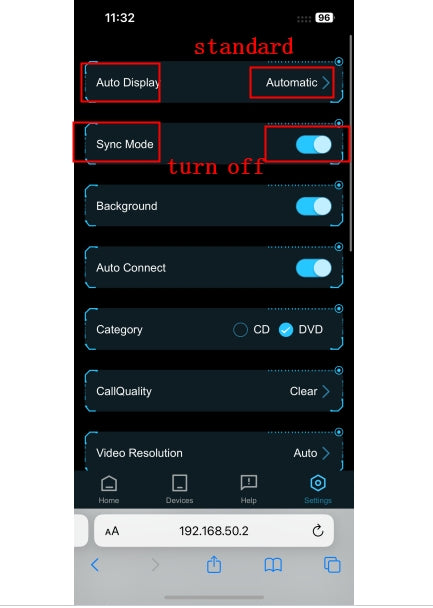What should I do when I have black screen problem while using the dongle like playing YouTube Music/ using navigation/ making phone call? The following solutions may be able to help you.


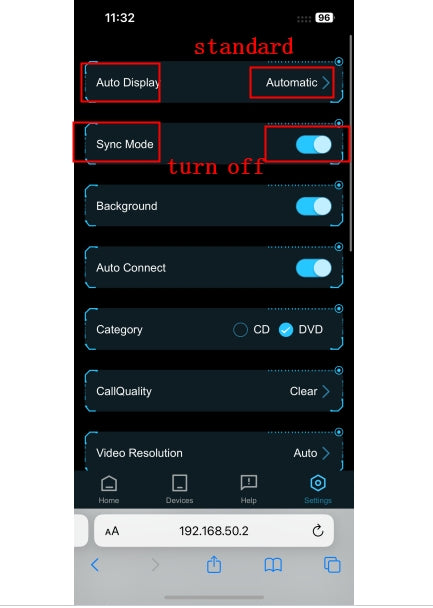

- Search for the box's WiFi (Autokit_**) on your mobile phone and enter the password 12345678.
- Once successfully connected, open your browser and visit 192.168.50.2 to access the background settings.
- Please reset the box and reconnect.

- Please Turn off the Sync mode and switch the Auto Display to Standard.