Your Cart is Empty
Carlinkit 5.0 (2air): Upgrade Your Car to Wireless CarPlay and Android Auto
Plug and play super easy and works great
It seems to work ok. It doesn't want to reconnect when I stop to go in a store for a little while and start to use android auto again. Also I am having trouble getting it to run off of my phone as a mobile hot spot. It worked for a few minutes and then stopped, tried to reconnect the hot spot and failed. I haven't tried since, I will try again as soon as I can get a little time to work with it.
Its a no brainer, plug and play, no issues, I can highly recommend your products!
I can now be hands.free in the car.
Good product at reasonable price