Your Cart is Empty
Terrible product and terrible customer service. The maps do not work, the apps keep crashing, and customer service offer little more than video tutorials. I spent over $100 and now my device is in the trash. Not worth it. Don't buy!!!!
Few things I don’t like about it. Before booting, it does a restart, wasting like 2 or 3 minutes. It Doesn’t have a full screen options to hide all of the controls on the left side screen. And device would’ve been nice if it was flat, so mounting would be easier.
Bought this after watching YouTube videos. When I received the cellophane wrapping was just laying in the package with the box, so i felt like maybe i was sent a used device. Opened the box and it all seemed to be correct and looked new.
When i finally got around to installing it was not quite as easy as the videos made it look and the instruction book is such small writing that I struggled with that. It seemed that the instructions were not step by step. It did load write up on the screen but the screen prompts, or lack there of did not match the book.
When i did finally get it to work the picture was great and connected quickly. I set this up in my garage so decide to go drive around the block in the sunlight. Picture was still good but then it stopped. Appears i had connected to my WiFi and not my phone. After messing around with it out in the street for a little bit i finally got it to BT to my phone. I am. Still unable to figure out how to get it to hook up to my hotspot on my phone vs BT. I am running a 2024 Toyota Tundra Platinum with the 14 in infotainment. I can’t tell about open road use yet, that remains to be seen.
Overall happy with it.
Carlinkit 5.0 (2air): Upgrade Your Car to Wireless CarPlay and Android Auto
Plug and play super easy and works great
It seems to work ok. It doesn't want to reconnect when I stop to go in a store for a little while and start to use android auto again. Also I am having trouble getting it to run off of my phone as a mobile hot spot. It worked for a few minutes and then stopped, tried to reconnect the hot spot and failed. I haven't tried since, I will try again as soon as I can get a little time to work with it.

Carlinkit
August 15, 2023
Hi Michal,
1. Please plug the dongle into the wall charger or plug it in to the car, once the red light is on, connect the dongle’s wifi with your phone , then input 192.168.50.2 in your phone browser to log in the backend.
2. Then you can roll back the version.

If you can’t roll back a version online, please email us and let us know your current version. We will send you the method of flashing the firmware with a USB flash drive. (Our email address: <support@carlinkitcarplay.com>)
Judy from the Carlinkit Carplay Team